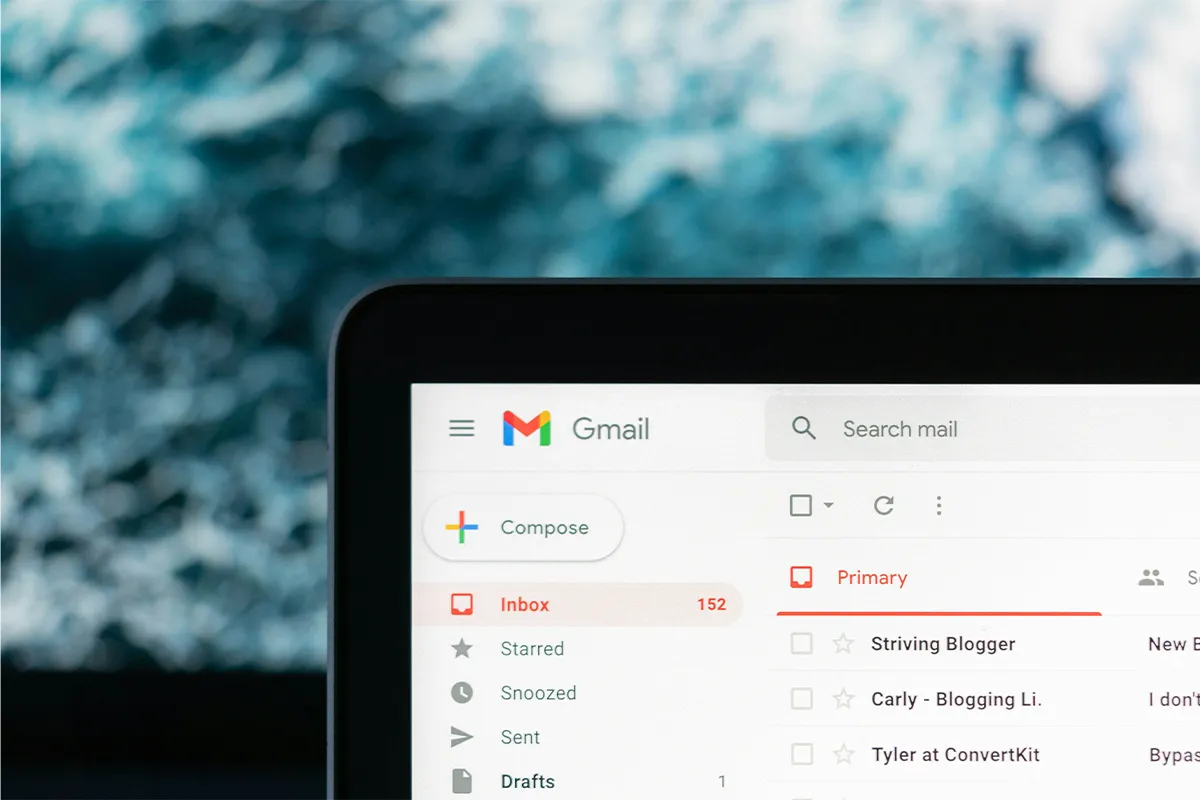
It is key to handle lots of emails well to keep your inbox useful and neat. With more and more emails coming every day, it is hard to spot important ones because of all the spam and stuff you do not want. If you use smart ways of dealing with emails, you can save time and feel less worried.
There are different tools and tricks to make this easier. You can use things that sort emails automatically or block spam or other services that deal with who sends you emails, and these can help a lot. They make your inbox cleaner and help you deal with emails better.
Companies send bulk emails; you can unsubscribe from them by using these methods. Each approach has good points and bad points. It is important to know these so you can pick the right one for what you need. This post looks at different tricks for dealing with lots of emails well.
Emails that come in bulk often have a button at the end to unsubscribe. Making the time to scroll to the end is worth it. This button may be hard to see because it blends in with the small text at the end of the email. When you find and click this button, you can start to get off the email list.
When you click the button, you go to a new website. On this website, there are steps to take to stop getting emails from who sent them. Be sure to follow these steps right. Sometimes, they may ask you to write your email again or to say for sure you want to stop getting emails.
The page you go to tells you what to do to not get emails anymore. Steps might change a bit, but they are usually easy to use. Do what the page says to get your email off the sender’s list. This way of doing it gives you the control.
Pros
Cons
Today’s email programs make it easy to control subscriptions. Email services like Gmail, Outlook, and Apple Mail have a built-in unsubscribe button. They make it simple and easy for you to handle many emails.
In Gmail, you can find the unsubscribe button easily. It is at the top of the email, near the sender’s name. Click “Unsubscribe” and say yes if asked. This method is fast and helps clean your emails.
Outlook has an easy unsubscribe function, too. Find the “Unsubscribe” link at the top of the email. Click it and do what any messages tell you. It helps stop emails you do not want.
Apple Mail users also have an easy way. Find the “Unsubscribe” link at the top and click on it. Say okay if needed. It is a quick way to make your inbox less full.
Pros
Cons
Outside services can really help you with too many emails. These tools make it easier, and you do not have to do it all by yourself. Let us look at some popular ones that help a lot.
There are a lot of options for controlling your inbox. Join them and let them get to your email. These tools search your inbox for subscription emails and show you a list. Choose the emails you do not want anymore, and say yes to your choices. The tool does everything else, so you do not have to work to unsubscribe.
Pros
Cons
Doing it yourself with filtering and blocking lets you be in charge of your email. Making filters for lots of emails puts them straight in special folders or throws them away. Saying an email is spam is another way to protect yourself, and it means you get fewer unwanted emails later.
Go to your Gmail settings and look for “Filters and Blocked Addresses.” Make new filters with things like the email address or what it’s about. Choose to either throw the email away or put a label on it.
In Outlook, find “Settings” and then look at the “Rules.” Add rules to deal with emails using things like who sent it or what words it has, and choose to move them to spam.
Starting to take over your inbox often means making filters. Filters sort your incoming lots of emails by themselves, so your main inbox stays tidy. By using certain things to look for, you can send lots of emails to certain folders or delete them right away.
A good way to handle unwanted emails is to say they are spam. This tells your email service to stop messages from that sender in the future. Over time, it makes a filter that fits what you like, helping you to get your inbox space back. Every email platform has a simple way to create filters and manage spam. We will look at how to do this on Gmail, Outlook, and Yahoo Mail.
To make filters in Gmail:
In Outlook:
For Yahoo Mail:
Pros
Cons
In short, to keep a good inbox and avoid getting unnecessary emails as a result of email marketing. It is necessary to manage many emails well. Using automatic filters, spam blockers, and other services can make dealing with lots of emails easier.
These ways help your inbox stay in order and make email work better. But, it is necessary to think about problems like privacy worries and the work needed at the start. By thinking about the good and bad, you can pick the best plan for managing your emails.
There has appeared a new trend of subscribing to CRM software that relies totally on…
Artificial Intelligence (AI) and machine learning applications are becoming heavily common in all industries and…
The extended workforce bring specialized skills, flexibility, and fresh perspectives that can help drive innovation…
Artificial Intelligence (AI) is a perfect mechanism for content generation in the industry. The Natual…
With Target Align’s OKR software, setting and achieving moonshot goals becomes more structured and attainable.
The deployment of Artificial Intelligence (AI) has seen rapid growth in recent years. Almost all…