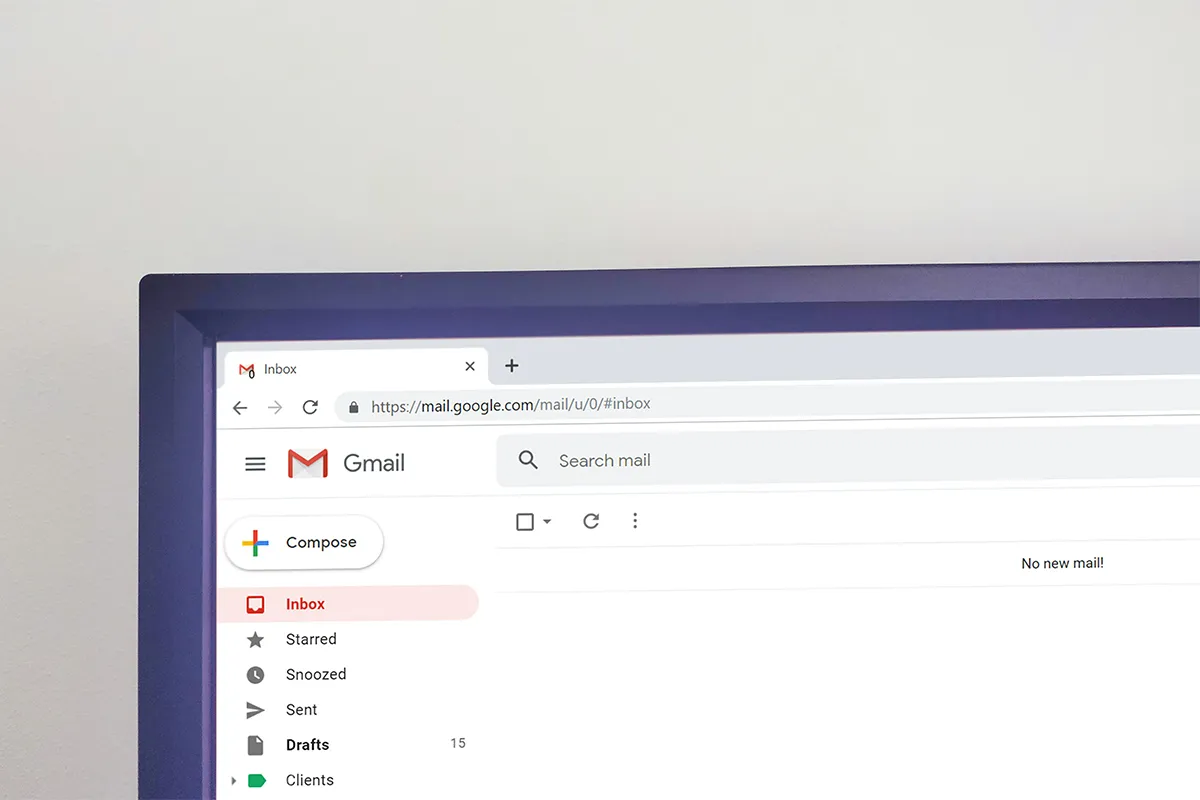
Email is very important for talking to others online. We get more and more emails and need to handle them well.
Doing email well is important for work and life success. Too much time on emails can make you less productive. This is more important when you have to finish things soon and need to do well. Good tools can really help.
Gmail is a big email service in the world. It is strong but can still get better. The extensions are strong tools for a better Gmail. These things can do the same thing over and over by themselves, make writing better, put tasks in order, and help teams work together.
These extensions mix well with Gmail. They save time, and you do less work, so you can do more important things.
Not all Gmail extensions work the same. To get the most and to write a professional email, you must pick the right ones. They must be easy to use and not hard to learn.
They must work well with Gmail and not make it stop working. They must do things that really help you, like checking grammar, managing tasks, making emails by themselves, and writing with AI. This helps you pick tools that make you work better and more.
This is an important writing help for better email talking. It’s good at finding grammar and spelling mistakes. It also gives advice on style and tone to help you talk better.
Grammarly in your Gmail lets you fix grammar and spelling on the spot without stopping your work. It also gives style and tone tips to make sure you sound clear and professional. You get suggestions as you write, making your emails good and interesting.
Better emails are a big plus of Grammarly. It helps you sound just right, not too formal or too informal. This can make your emails work better. The help it gives for writing is great for those who send lots of emails to customers or for business.
Pros:
Cons:
Todoist for Gmail is a great tool for managing tasks that work right inside your Gmail. It turns emails into tasks you can act on with deadlines and important levels without leaving your inbox.
One big thing Todoist does is change emails into tasks. This helps if you get lots of emails you need to do something about. It lets you give each task a deadline and set how important it is, keeping you sorted and on track.
This extension makes you more productive by keeping tasks and emails together. It also works well with Todoist’s apps on the web and mobile, so you can handle tasks anywhere. Having your emails and tasks more organized can really make your work better.
Pros:
Cons:
Gmelius makes your Gmail a place where you can work together well. It has many tools to help your team talk better, make workflows automatic, and do more work overall. Inboxes shared by teams and tools for working together make working in groups easy.
Teams use shared emails like support or sales to keep everyone up to date. Email tracking and when to send them to help you see who reads your emails and pick the best time to send them. Automating tasks means less manual work, automatic follow-ups, and sorting of emails.
This tool helps teams work together inside Gmail. It is simple to give out tasks, share emails and talk instantly. Automating saves time by doing repetitive jobs, giving you time for more key tasks. Think about emails that sort themselves out.
Pros:
Cons:
Briskine improves how you email by giving quick template options. It is great for anyone sending the same emails often. Briskine makes sure you are consistent and look professional.
Ready-made email templates make work faster and easier. Pick from many templates made by professionals for different uses. Fast insert options let you add templates in just clicks, making email writing quicker. You can change templates to meet your needs and style.
This means you do not have to write the same emails over and over, saving you time. Being consistent in your emails means your team’s messages always look uniform and professional. Think of it as setting a mark of brilliance, one email at a time.
Pros:
Cons:
GPT for Gmail adds the power of AI to your mailbox, changing how you write emails. This extension uses new AI to give suggestions for emails and content ideas and help you write. Imagine you have a virtual helper to help you create great emails.
The GPT for Gmail is great because it can make smart email suggestions. It helps you write short or long messages with the right content. It makes sure your emails are clear and strong.
If you have trouble writing, this tool can give you ideas. The AI helps you start, and you can make the message your own. This is good for people who need to keep their emails sounding the same.
Pros:
Cons:
Using the best Gmail tools can make you work better and organize your emails. These tools have many features like better email tracking and they work with other apps. They let you manage your emails well.
These AI tools, when used every day, save time, and your emails look better and are more organized. Every tool has different things to help with what you need. When you try and use the best Gmail tools, your inbox will work better. Spending time on these tools will mean you manage your emails well and get more done.
There has appeared a new trend of subscribing to CRM software that relies totally on…
Artificial Intelligence (AI) and machine learning applications are becoming heavily common in all industries and…
The extended workforce bring specialized skills, flexibility, and fresh perspectives that can help drive innovation…
Artificial Intelligence (AI) is a perfect mechanism for content generation in the industry. The Natual…
With Target Align’s OKR software, setting and achieving moonshot goals becomes more structured and attainable.
The deployment of Artificial Intelligence (AI) has seen rapid growth in recent years. Almost all…