WordPress offers a solid foundation for anyone starting their eCommerce journey. But here’s the catch—WordPress alone lacks all the eCommerce functionality. So, to turn your site into an online store, you need the help of a third-party plugin.
So, which one should you choose? That’s exactly what we’ll explore in this article.
- Top 5 eCommerce plugins for WordPress for 2024
- Essential Add-ons to streamline eCommerce operations
From user-friendly options for beginners to powerful tools for advanced users, we’ll help you find the right eCommerce plugin to fit your needs.
Let’s get started!
Best eCommerce Plugins for WordPress
WooCommerce
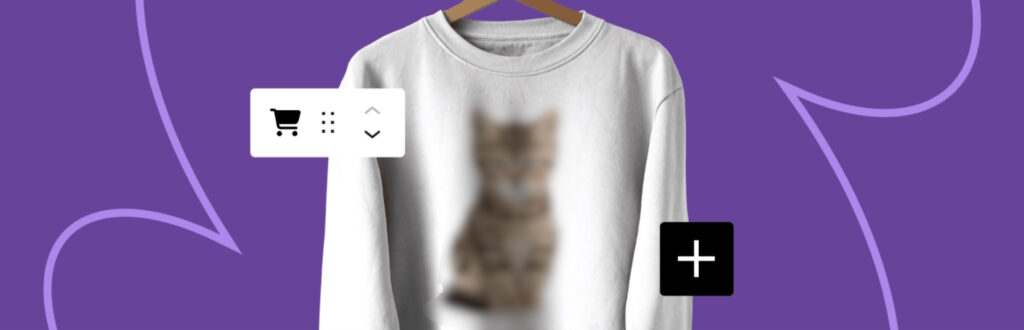
With over 7 million active installations, extensive add-ons, and absolutely ZERO charges, WooCommerce is our top recommendation for an eCommerce plugin.
This open-source platform gives you full ownership of your store’s content and data, with developers able to customize and scale stores based on precise specifications through extensions or custom solutions.
The flexibility of this eCommerce plugin makes it an ideal choice for anyone, from new business owners to expert developers. Everything is possible- from creating storefronts with attractive themes to boosting revenue with an optimized shopping cart, customizing product pages with modular product blocks, or even selling subscriptions, bookings, or memberships.
Other features include easy integration with popular platforms, including Google Ads, HubSpot, MailChimp, and more. The WooCommerce Marketplace offers a variety of free and paid extensions, which are reviewed by developers to ensure high quality.
Let’s look at a few essential WooCommerce plugins that can supercharge these features:
1-Smart Coupons for WooCommerce
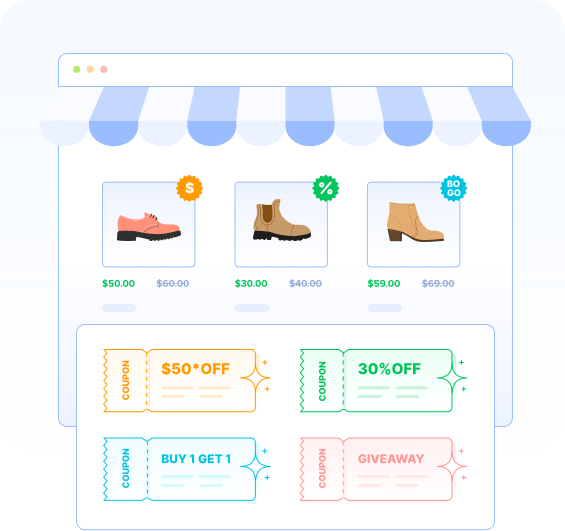
Building a strong customer base is crucial for any store, whether starting up or scaling up. Coupon promotions are an excellent way to create buzz around your store and leverage customers’ love for discounts to encourage further action.
With Smart Coupons for WooCommerce, you get a straightforward solution for creating and managing store coupons. This tool supports various coupon types and discount offers to supercharge sales, making it ideal for anyone looking to enhance their promotional strategies.
You can utilize the advanced coupon conditions to create discount rules that apply under specific criteria to drive maximum conversions. The plugin allows for a wide range of offers, from diverse BOGO deals to gift cards and store credits, helping you meet your customers’ preferences.
Moreover, by incorporating purchase history to create exclusive coupons, you can reward your loyal customers and encourage repeat purchases. Cart abandonment coupons help recover potential lost sales by motivating customers to complete their purchases.
Furthermore, you can add countdown banners to highlight expiring discounts or welcome new customers with signup coupons. This smart plugin takes care of all your coupon-related needs and beyond.
You can try out the free version of the WooCommerce coupons plugin before committing to the paid version, which starts at $89 a year for a single-site license.
2- GDPR Cookie Consent Plugin (CCPA Ready)

As the store expands across international borders, the store owners must ensure that their websites comply with GDPR, CCPA, and other privacy laws. Trusted by over a million WordPress websites, the GDPR Cookie Consent plugin addresses these compliance requirements effectively.
The plugin offers customizable cookie banners that align with your website’s design to provide a cohesive user experience. You can choose from the predesigned templates to do the same.
Key features include Google Consent Mode V2 integration, which allows store owners to manage user consent for Google services easily. Automatic script blocking ensures that third-party cookies are only activated upon visitor consent.
This is a premium plugin starting at $69 a year for a single site.
3-WP Export Import Lite

Data migration can take various forms, be it importing data from other systems when initially setting up your store or migrating data to new databases during system upgrades. A reliable migration plugin, like the WP Export Import Lite plugin, streamlines and automates the entire process while minimizing downtime.
The plugin simplifies the transfer of site data by exporting and importing various types of content, such as posts, pages, custom post types, taxonomies, comments, and users, into multiple file formats like CSV, XLS, JSON, and XML. Store owners can pause, resume, and stop the import-export processes, and with its background processing feature, you can continue running the process even when you’re away from your site.
You can also schedule imports and exports, which allows for automated data transfers at set intervals. The filtering options enable precise control over which data to include or exclude, aiding smooth data management. Moreover, comprehensive logging of the import process provides transparency and helps track progress and troubleshoot issues.
The free version of the plugin is available in the WordPress repository.
4- WooCommerce PDF Invoices, Packing Slips and Credit Notes
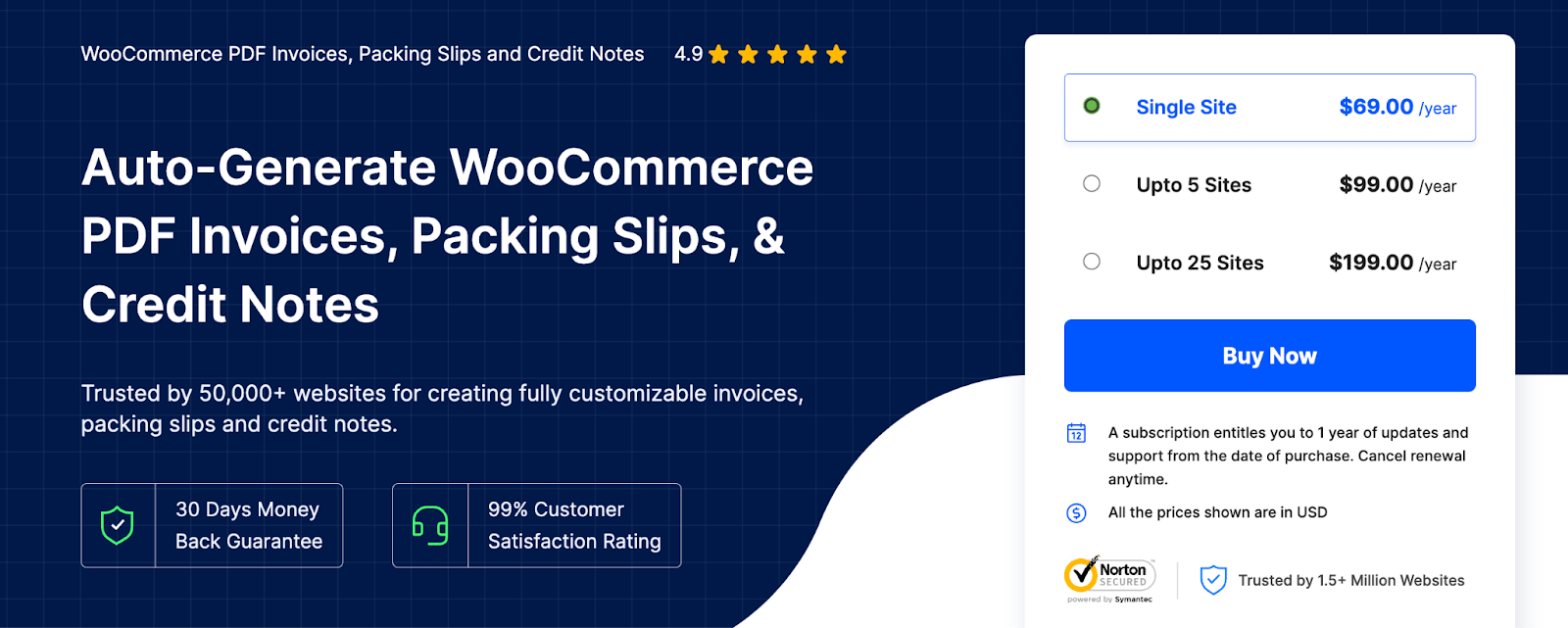
Shipping and order documents provide clear and detailed information about purchases, which can reduce customer inquiries and improve the post-purchase experience. With WooCommerce PDF Invoices and Packing Slips plugin, you can generate professional documents, preview, download, and print them individually or in bulk.
The plugin automatically attaches PDF copies of invoices, packing slips, and credit notes to order emails. You can also include a print button in these emails to provide customers with easy access.
Other features include pre-built templates that can be customized to match your store preferences, set custom sequences for invoice and credit note numbers, attach tax details such as VAT, GST, and ABN, and provide a pay-later option on invoices.
Try out the free version of the shipping label plugin before committing to the paid version.
5- Subscriptions for WooCommerce
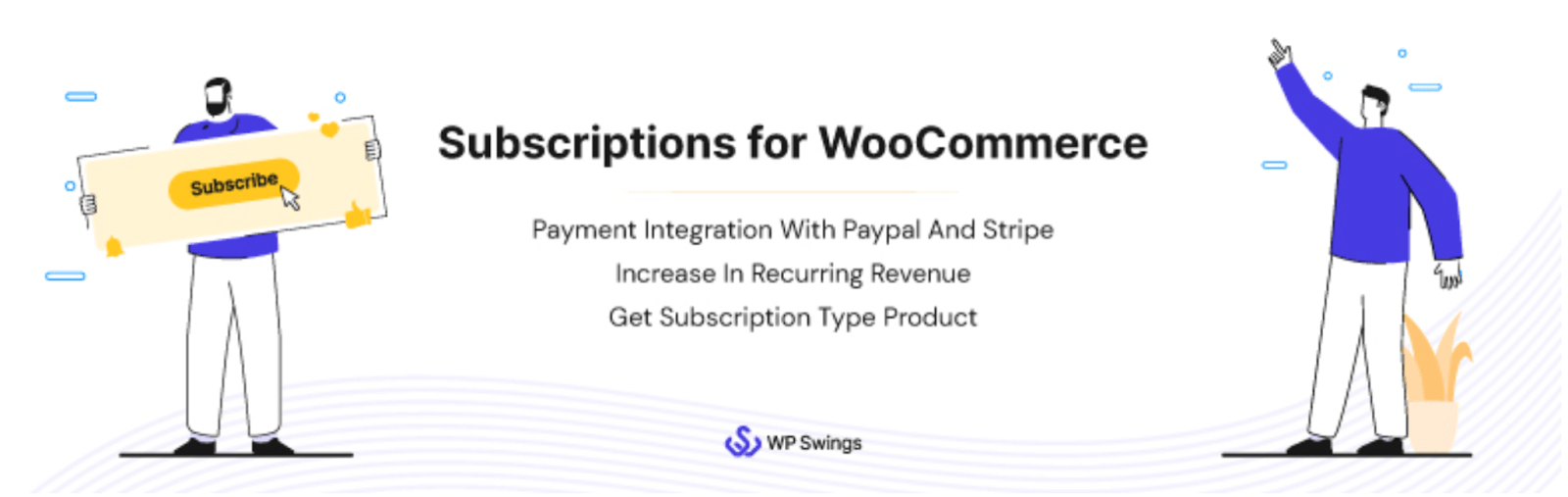
The WooCommerce Subscriptions plugin helps store owners establish and manage subscription plans, thereby setting up recurring revenue. It is an ideal solution for businesses looking to offer services or products on a subscription basis, such as streaming platforms, gyms, subscription boxes, and online courses.
Customers can try out services for free before committing to a full subscription. This trial feature helps attract new customers and increase conversion rates. Its compatibility with PayPal and Stripe payment gateways ensures a smooth checkout process.
The plugin allows store owners to set subscription frequencies to accommodate monthly, weekly, or yearly billing cycles. This flexibility meets the needs and preferences of various customers. Additionally, it is quick to set up and features a multistep form for easy configuration.
The premium version of this WP Swings plugin starts at $109 per year.
Easy Digital Downloads
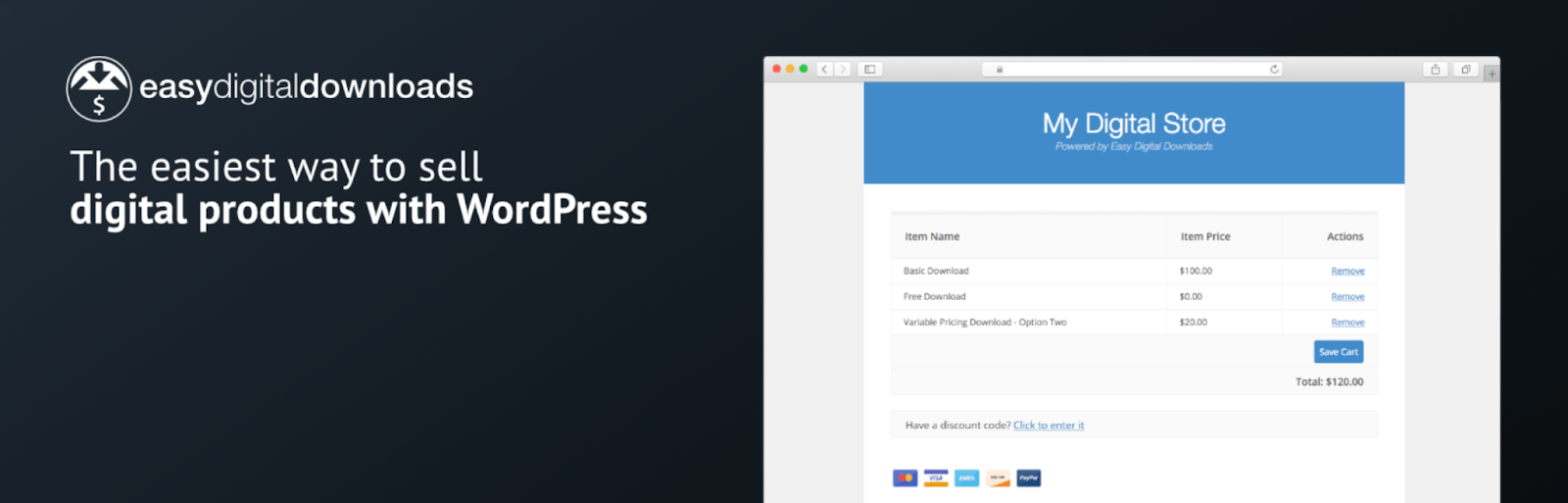
Easy Digital Downloads, or EDD, is your go-to solution for selling digital products. It’s free to start and includes everything a store owner needs right from the Setup Wizard. Key features include an integrated shopping cart, support for major payment methods like Stripe and PayPal, an optimized checkout, customer management tools, detailed analytics, and more.
The eCommerce plugin’s exceptional reporting feature delves into sales, revenue trends, and customer behavior, allowing you to compare data across different timeframes. This enables informed decision-making and accelerates business growth. Easy Digital Downloads is extensible and adaptable. With its wide range of integrations and customizable features, EDD gives you the flexibility to transform your digital store.
Moreover, EDD is a verified member of the Stripe partner program, ensuring your payments are handled securely and professionally.
Now that we’ve looked at the plugin, let’s explore a few add-ons that make EDD a reliable alternative:
1-Stripe Pro Payment Gateway
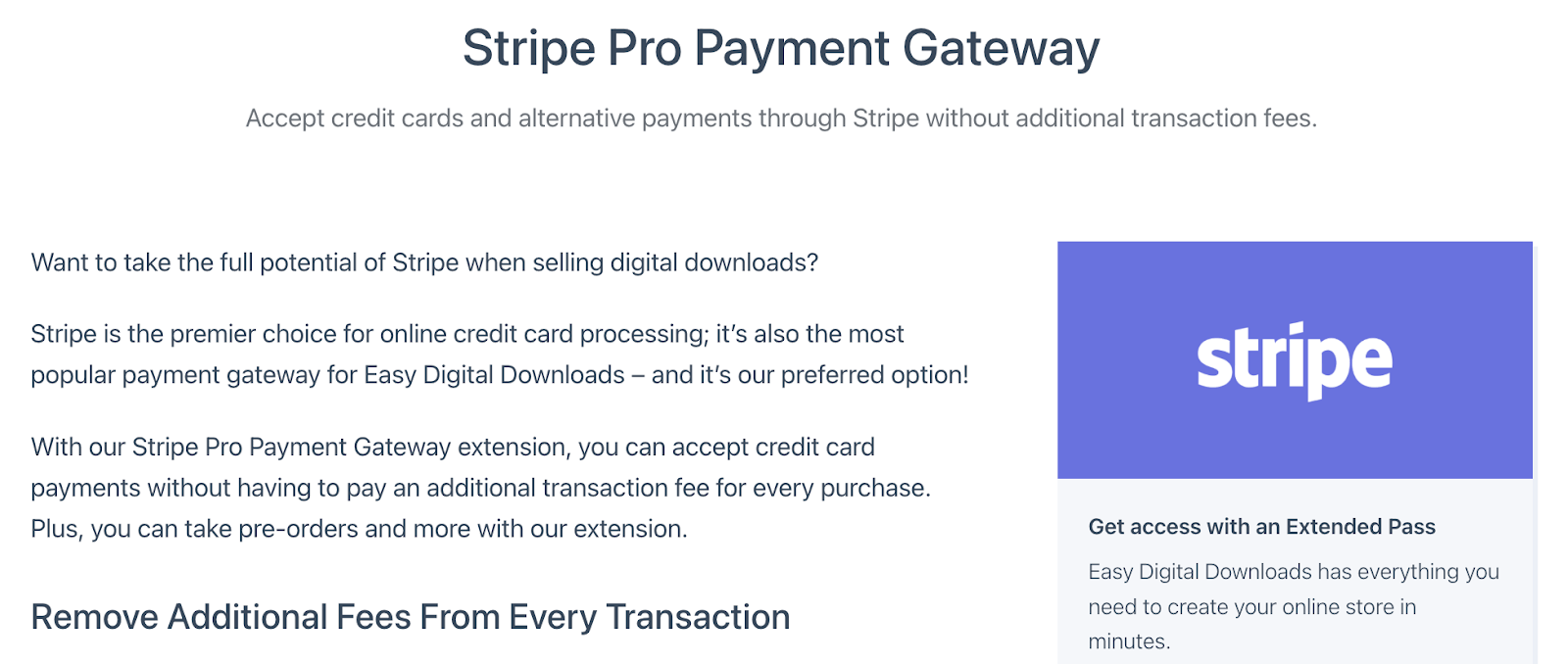
With the Stripe Pro Payment Gateway, you can easily process credit card payments right from the website without incurring additional transaction fees.
This add-on is built to enhance your customers’ checkout experience with Stripe’s diverse payment options, including bank cards, Google Pay, Apple Pay, and Link by Stripe. Providing these multiple secure payment methods not only simplifies the payment process but also improves conversion rates.
Moreover, you can handle refunds from the WordPress dashboard, improving operational efficiency. As well as taking pre-orders before products are available, you can collect and validate payment information upfront before processing the charges.
The Personal plan is $99 per year.
2- Software Licencing
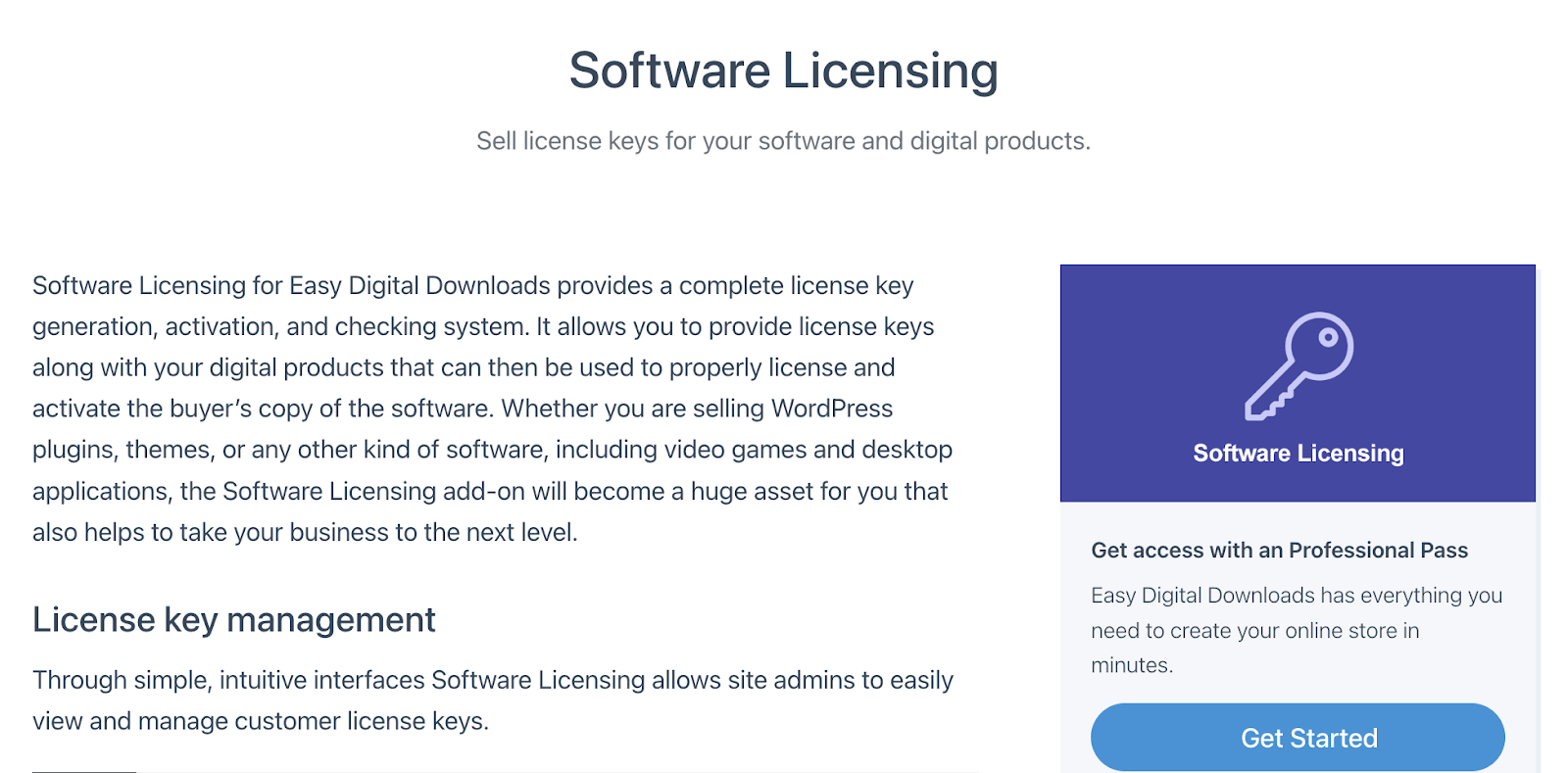
Software Licensing for EDD provides a complete tool for license key generation, activation, and management, which is essential for any digital store. Be it selling WordPress plugins, themes, or software applications, this add-on becomes indispensable.
Through its user-friendly interface, store owners can view and manage customer license keys. Also, each license key is accompanied by a detailed overview of purchase and customer data, ensuring clarity and accessibility.
Moreover, the JSON API integration lets developers remotely activate, check, and validate license keys directly within their software applications. The tool’s renewal management is equally robust, featuring automated email reminders as licenses near expiration. Customers can easily renew via personalized renewal links, incentivized by renewal discounts. Adminis can also manually renew on behalf of customers and track renewal metrics through comprehensive reporting tools.
This premium add-on is available for $99 a year.
3- Checkout Field Manager
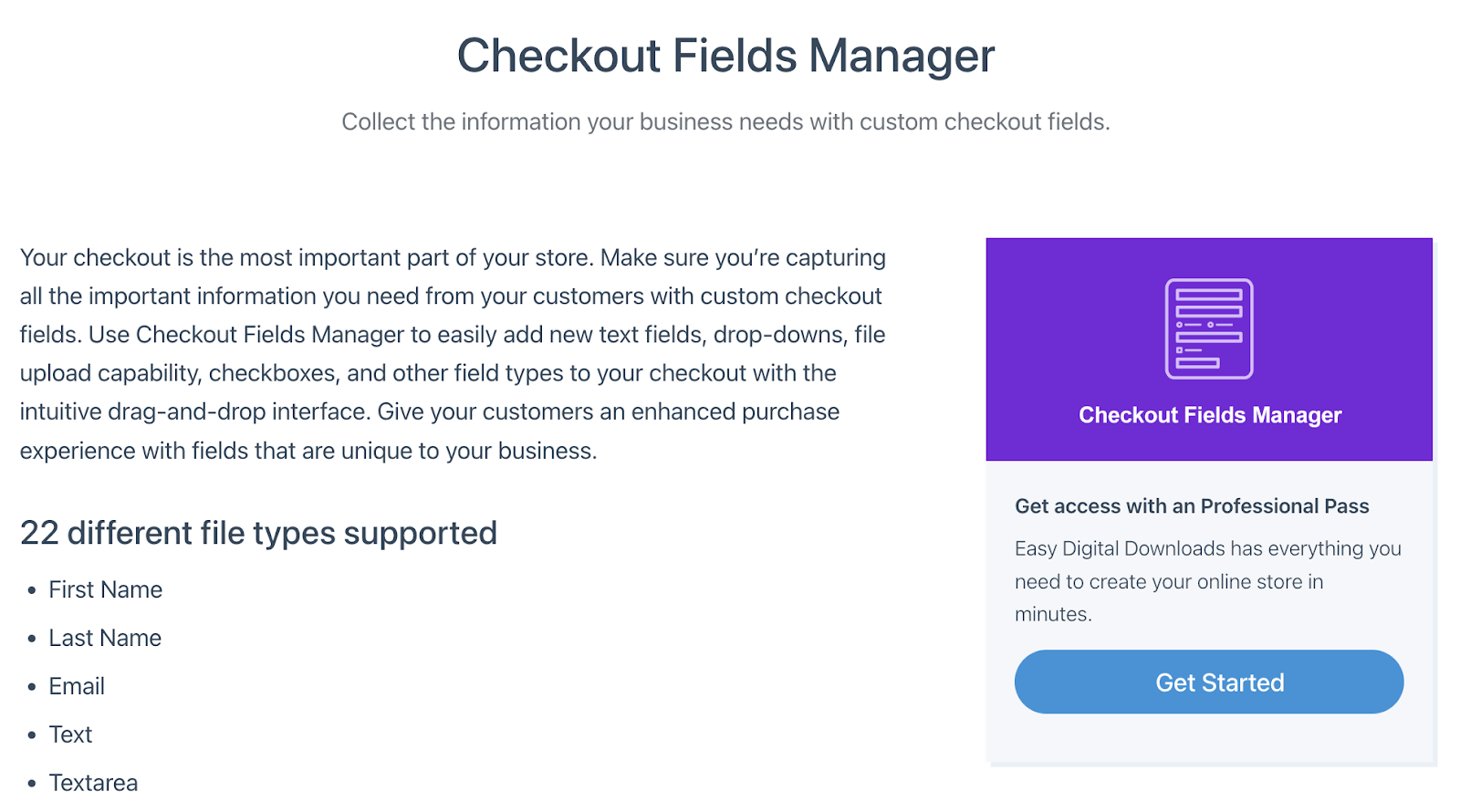
A successful eCommerce store relies heavily on its checkout process. It’s essential to gather important details from customers without causing frustration that may lead them to abandon their purchase. With Checkout Field Manager, you can collect crucial customer information using an intuitive drag-and-drop interface. This tool allows you to integrate custom text fields, drop-down menus, file uploads, and more into your checkout flow.
From collecting design specifications for custom services to gathering additional contact information, the tool adapts to your unique needs. With its conditional logic feature, you can customize the checkout experience based on cart contents or user behavior.
Additional features include GDPR compliance, integration with Zapier, CSV export support, and spots bots with reCAPTCHA 3 integration.
This checkout tool is available for $99 a year.
BigCommerce for WordPress
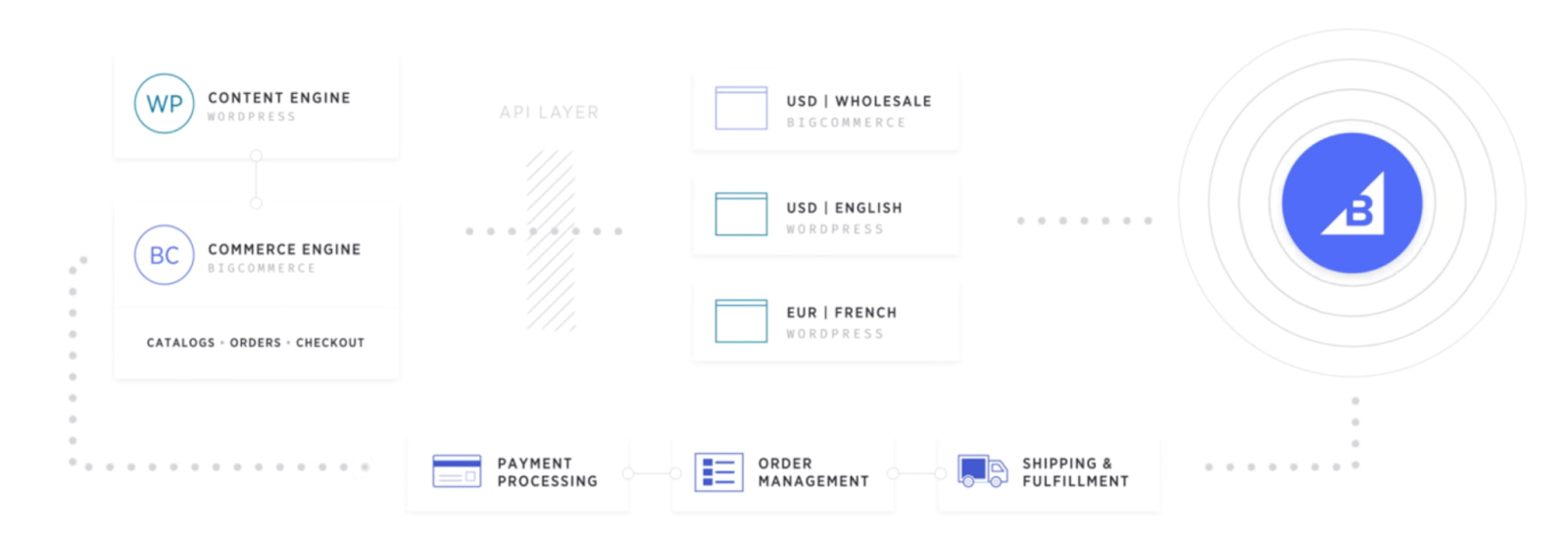
BigCommerce for WordPress offers a unique solution for eCommerce scalability within the WordPress framework.
Using this plugin, you can expand your eCommerce capabilities beyond what was previously possible on WordPress. It enables you to grow your online business with WordPress handling the front end while BigCommerce’s powerful backend manages tasks like catalog management, payment processing, and fulfillment logistics, thus freeing up server resources.
It merges native eCommerce features into a single, efficient platform. This allows you to sell across multiple channels and marketplaces. Also, the embedded checkout ensures PCI compliance and customer security.
Ecwid by Lightspeed
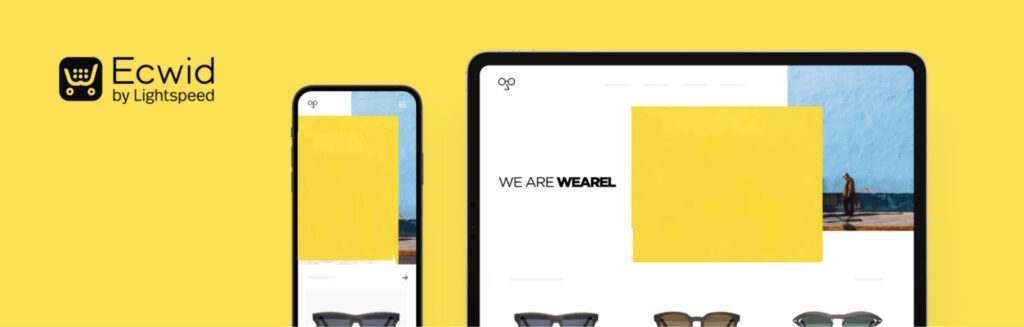
Another eCommerce plugin alternative is the Ecwid Ecommerce Shopping Cart. This plugin supports a wide array of payment options, including PayPal, Stripe, and more. Plus, you can sell on Instagram and Facebook, with its auto-syncing of products, customers, orders, and more.
The plugin also simplifies the shopping process with shipping integrations with major carriers and automated tax calculations tailored for the U.S., Canada, and EU VAT. By using the plugin, you can host all of your online store data on their secure servers, reducing server downtime and relieving the load on your main website server.
WordPress Simple Shopping Cart

The WordPress Simple Shopping Cart plugin transforms your WordPress site into an eCommerce platform by adding ‘Add to Cart’ buttons for your products or services.
Using this plugin, you can display the shopping cart on any post, page, or sidebar, providing customers with a clear view of their selected items and enabling them to adjust quantities or remove products as needed. It relies on shortcodes for all its functions.
With its mobile-responsive design, the shopping cart plugin ensures a user-friendly store experience across all devices. Built for efficiency, it requires minimal configuration, optimizing site performance while minimizing maintenance overhead. Its stability ensures uninterrupted services during updates.
However, for stores with many products, using only shortcodes to manage them can be limiting. While the plugin makes setting up eCommerce and customizing product pages easy, it might not suffice for businesses that need advanced eCommerce features.
Conclusion
That’s it, folks! We’ve come to the end of this guide. Wrapping up our exploration of the best WordPress eCommerce plugins and essential add-ons, we’ve covered a range of solutions designed to enhance your website’s eCommerce functionality and efficiency.
From WooCommerce’s extensibility to BigCommerce’s powerful backend features, each plugin offers the tools and capabilities to suit various business needs.
Drop us a comment below with your thoughts, and keep an eye on this space for more valuable insights and WordPress updates.

