
Think about asking Google, Microsoft, or Yahoo to “give me my emails from last week.” This guide will teach you to find emails from the last 7 days in Gmail, Outlook, and Yahoo Mail.
Studies show that a normal office worker gets around 171 emails every day. That can be too much.
Tools like Gmail filters help sort your inbox. However, emails pile up fast, and finding an older email takes time if you do not search correctly.
Luckily, most email services let you look for emails by when they came.
These tools help you save time. You do not have to keep looking through old messages. You can ask your email service to show emails from last week.
This quick tutorial will teach you how to see your emails from the last 7 days in Gmail, Outlook, and Yahoo Mail:
Do you need to find old messages in Gmail? Here is using Google’s search filters to find your emails from last week.
Gmail can show you emails from last week. Here is what to do on a pc:
Gmail will now show you all emails from the previous 7 days. This makes it easy to find the message you need.
Also, you can use search tricks in Gmail to search by date. Type “newer_than:7d” in the Gmail search bar to see your last week’s emails.
To look for emails you got in the last 7 days, type “after:2024/7/21 before:2024/8/7”. Remember to change the dates for the time you want.
You can look at emails from the last week on your Android or iPhone like this:
This is the way to find last week’s emails with the Gmail app on your phone. It is simple, yes?
Do you like Outlook? Here is how to make Microsoft show you emails from the last week on a Mac or PC:
This easy method helps you find last week’s emails in Outlook fast.
To find last week’s emails, files, and photos in Yahoo Mail, use the search tool like this:
Yahoo Mail filters your messages. It only shows messages from last week.
Finding emails from last week is very important for good email-keeping because we get so many every day. Learning to look for emails by date in Gmail, Outlook, and Yahoo Mail is a fast way to find them and keep working well.
These are the Gmail settings every user should know to improve their productivity and achievements.
If you use these easy ways, you can find your important emails fast. You do not have to scroll for a long time. This way is very useful when you must get information quickly. It also helps you keep your inbox tidy in 2024.
In this age of rapid technological advancements, we now have multiple options to use and…
There has appeared a new trend of subscribing to CRM software that relies totally on…
Artificial Intelligence (AI) and machine learning applications are becoming heavily common in all industries and…
The extended workforce bring specialized skills, flexibility, and fresh perspectives that can help drive innovation…
Artificial Intelligence (AI) is a perfect mechanism for content generation in the industry. The Natual…
With Target Align’s OKR software, setting and achieving moonshot goals becomes more structured and attainable.