
Writing business emails can make you feel unsure and question yourself. It is important to write messages that are clear and show what you mean properly.
We have made a list of email examples and templates for different business needs. You can find help for sending out invitations, updating projects, or reminding someone of something.
We have examples for every kind of business email you might need. Using these templates will save your emails from going into the spam folder and enable you to communicate quickly.
You should follow these important steps when writing business emails:
1. Check your emails for mistakes by using tools like Grammarly. It is free and helps you find errors in spelling and grammar before you send your email.
2. Make your emails easy to read. Do not use long paragraphs. Make the text short. Use lists for important things and ask for what you need in a simple way.
3. Write emails with only one goal. If you need to say different things, write separate emails. Too many topics can confuse the reader who thinks of the inbox as a list of jobs.
4. Change how you write depending on who you are emailing. If you know them well, you can be more casual. If they are someone new, be more formal.
5. Write an interesting subject line. To get people to open your email, use a subject line that makes them curious. Use something like “You might find this interesting…” instead of just “News.”
These templates are ready to use for your business emails. Just copy and paste them to save your time and energy. It enables you to achieve maximum performance and results.
When you want a job, your email should catch the attention of the manager hiring. The way you write can change depending on where you want to work. For a startup, you might be informal. For a big company, you should be polite and proper.
Here is a template to change for the job you want.
Subject: Application for Job Title Position
Dear Hiring Manager,
I want to work as the job title you have posted. I put my cover letter and resume for you to look at. My background gives me the skills in example to help your team.
Please think about my application. I would like to talk to you about working together.
Best regards,
[Your Full Name]
When you introduce a colleague, client or someone else in business, this email pattern can help you.
Subject: Recipient’s Name, Here is Contact
Dear Recipient’s Name,
I hope you are well. I would like to tell you about Contact, who looks after X. You need help with X soon, and Contact can give that.
Best regards,
[Your Full Name]
When you want to work with a company, use this email pattern to get noticed and start talking to an important person there.
Subject: Recipient’s Name, I Can Help
Dear Recipient’s Name,
My name is Your Name. I saw your recent news and wanted to talk.
I am in Your Position/Role. I help companies deal with pain points and get the desired outcomes.
You look for help with projects/work, yes? Let me know if you still want this.
Best regards,
[Your Full Name]
When you must tell business people about changes such as different opening times, being away from the office, or new rules, being clear is important. Tell them the new in a clear way and ask them to contact you if they have questions.
Subject: I Will Not Be In the Office
Dear [Recipient’s Name],
I will not be in the office from [Date] to [Date].
[Colleague’s Name] will take care of your project when I am away.
Please ask me any questions before I leave.
Best wishes,
[Your Full Name]
When you confirm buys or deals by email, you must give written proof. Send a confirmation email after talking on the phone so everyone agrees. You can change it for what you need.
Subject: Confirmation of [Appointment/Reservation/Agreement]
Dear [Recipient’s Name],
Our talk was good. I liked planning with you.
I have sent you the bill and the papers for our project.
Can you sign the documents, send them back, and pay so we can start next Wednesday, [Date]?
Tell me if you need help.
Best wishes,
[Your Full Name]
Grow your customers by using referrals. Here is a template to ask for referrals from people you know.
Subject: Who Do You Know That Needs Help?
Hello [Client],
We can take new clients for the second quarter. Can you suggest someone who needs [the result your service offers]?
Your help is always great!
Best wishes,
[Your Full Name]
When you need to inquire about an order, appointment, or other work-related matters, it’s important to clearly state your question and provide the necessary context.
Subject: I Need More Details To Finish Your Order
Hello [Name],
I am contacting you to get more information about the purchase you just made. There are two places where you can pick up your order. You have not told us where you want to pick up from. Do you want to collect from [Location A] or from [Location B]?
Tell us soon so we can get your order ready in the right place.
Best wishes,
[Your Full Name]
You need to send reminders so you do not forget important things like deadlines and meetings. Here is a sample reminder.
Subject: Remember
Dear [Recipient’s Name],
I am writing to remind you of our meeting tomorrow at [Time and Place].
The meeting will take only one hour. You do not need to prepare anything.
Call me if you have questions.
I am happy to meet with you,
Best wishes,
[Your Full Name]
It is important to send emails to make sure you finish tasks and keep talking about them.
Subject: Task check
Hello [Recipient’s Name],
I hope you are well. I want to know if you need help with [task]. Remember, we need to finish by next Tuesday.
Best wishes,
[Your Full Name]
Sometimes, you need to tell your team what is happening next or find out when they can meet. Here is how you can tell everyone at once.
Subject: Meeting Time
Hi Everyone,
Thank you for quickly answering the question about the meeting about [the topic]. The best time to meet is 15:00 next Tuesday, May 28th.
I have put the meeting on all of your calendars. You can also say you are coming with this link.
Best wishes,
[Your Full Name]
Writing business emails can take a lot of time. You have to decide carefully on what to write and how to write it well.
These examples help you make good business emails for many situations. But remember, the most important things in business emails are to be clear, short, and formatted right.
If you often send emails using Gmail, you might want to use DejaFlow. It helps you manage tasks better with a clear design. You can keep track of your work and arrange it well.
You can use it even when you do not have the internet. DejaFlow works with many business needs, and it helps make your work more efficient.
There has appeared a new trend of subscribing to CRM software that relies totally on…
Artificial Intelligence (AI) and machine learning applications are becoming heavily common in all industries and…
The extended workforce bring specialized skills, flexibility, and fresh perspectives that can help drive innovation…
Artificial Intelligence (AI) is a perfect mechanism for content generation in the industry. The Natual…
With Target Align’s OKR software, setting and achieving moonshot goals becomes more structured and attainable.
The deployment of Artificial Intelligence (AI) has seen rapid growth in recent years. Almost all…