
Outlook is a popular email program for businesses. Many people like it because it is reliable and easy to use. It works well with other Microsoft 365 apps. Companies around the world often choose Outlook for their email needs. Outlook can help you work better whether you have a small team or a big organization. It can also make managing emails easier.
Creating an Outlook account is different from creating a business one. This guide will show you how to set up your business email with Outlook. It will also talk about the benefits of using it. The guide will cover:
Let us start.
You must check some things before you can set up Outlook for business emails.
If you do not want a Microsoft 365 Business subscription, you can still use the Outlook desktop program with another email provider. You will need some details from your email provider to set up your account.
Your email service provider gives you these important details.
To create a Microsoft 365 Business account, you need to follow these simple steps:
Now, you have a Microsoft 365 Business account. The next step is to connect your domain name to your Microsoft 365 account. Learn how you can change Outlook view and make it personalized.
To connect your custom domain with Microsoft 365, follow these steps in the Microsoft 365 Admin Center:
Find out how you can change your Outlook email address here. Be mindful that DNS verification can take as much as 48 hours. This depends on how fast your nameservers update. If you see a delay, you do not need to be concerned. You can finish the email setup when verification is successful.
Outlook for Web-only allows business email accounts if you have set up a Microsoft 365 Business account. Personal and Family plans can only use “@outlook.com” and other Microsoft email domains like @live.com.
Many organizations and schools use Microsoft services. It is good to try to add your business email. Follow these steps to add your account:
If you cannot log in, it may mean that your work or school email does not work with Outlook for the Web. However, the Outlook desktop application has many features. It supports most email service providers and gives a stronger solution.
Outlook’s desktop application is a very powerful tool for managing your email. Many users like this application for its easy email management. Here is how to set up your business email in Outlook’s desktop version:
Follow the instructions to finish the setup. Start to use Outlook for your business emails.
Outlook gives many advantages when you use it with Microsoft 365 (Office) products. You can use Word and Excel together with Outlook. This helps to manage tasks and schedule things. Here are the reasons why Outlook is good for business email:
Outlook works with Excel and Word for mail merge. However, this feature might need some practice to learn well.
Looking for more information? Here are some of the most commonly asked questions about Outlook and business emails. If your question is apart from these common queries, consider getting in touch with Outlook customer service.
Yes, your existing domain name can be integrated with Outlook, allowing you to maintain a professional email address while leveraging all the benefits Outlook offers. To achieve this, a Microsoft 365 Business subscription is necessary. However, if you already have an email provider, you can use Outlook’s desktop app, which acts as an email client, not a service provider.
Outlook is compatible with any email service provider that supports SMTP and IMAP protocols. Well-known providers like Gmail, Yahoo Mail, and Microsoft Exchange can be easily configured by inputting your email address and password.
Unless your organization has subscribed to Microsoft 365 for Business, the Outlook web app cannot be used for business email access.
In this age of rapid technological advancements, we now have multiple options to use and…
There has appeared a new trend of subscribing to CRM software that relies totally on…
Artificial Intelligence (AI) and machine learning applications are becoming heavily common in all industries and…
The extended workforce bring specialized skills, flexibility, and fresh perspectives that can help drive innovation…
Artificial Intelligence (AI) is a perfect mechanism for content generation in the industry. The Natual…
With Target Align’s OKR software, setting and achieving moonshot goals becomes more structured and attainable.