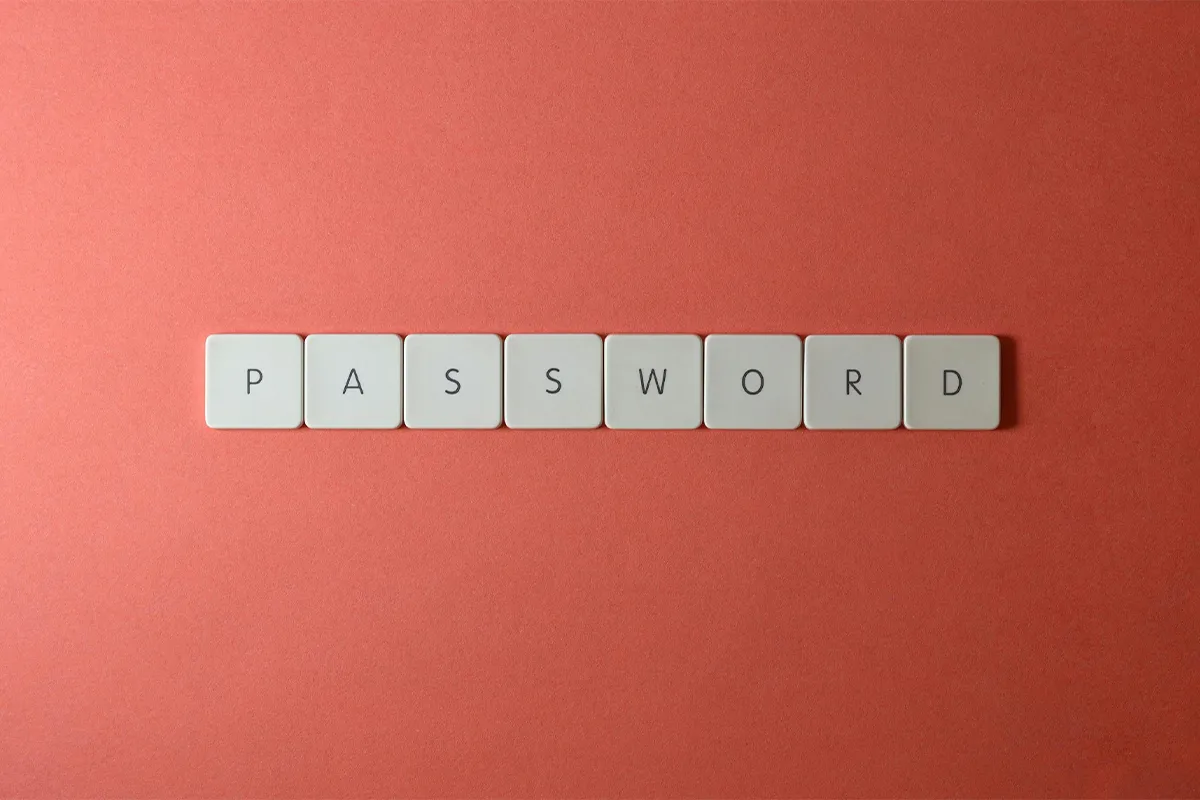
Have you lost your Gmail password, and now you do not remember it? Don’t worry. We all come across a phase where we forget the password we set for our email address. We set multiple passwords for numerous tools and services we use. It is good to write down all the passwords and make a secure list of them. However, if you have not done that, don’t panic. We have got you covered. By following this comprehensive guide, you can easily reaccess your Gmail account even if you do not have the recovery phone number and the email.
If you are the lucky one who has not experienced this loss yet, apply these advanced Google settings to escape this security breach. Losing your Gmail account can be a very upsetting thing. It can feel worse than losing your ID card. However, you do not need to panic. We are here to help you reset your password.
Many people believe that Gmail is an important part of their lives. It helps with personal and work communication online. When you cannot access your account, it blocks you from talking to important people and getting crucial information.
The situation can get harder if you can not access the phone number or recovery email linked to your account. But do not let stress take over you!
In this helpful article, we will give you clear steps and other ways to recover your Gmail password. You can do this without using regular recovery methods.
We will look at:
If you are interested in getting advanced security measures, consider making a Gmail Business account.
Usually, Google gives you different recovery methods. These include email and SMS verification. These methods help you access your Gmail account again. However, these options only work if you added a phone number or recovery email to your account before. If you do not set those up, the recovery process can be very hard.
Step 1: Go to the Google Account Recovery Page
To start the password recovery, go to the Google Account Recovery page. This takes you to the recovery section.
Step 2: Enter Your Gmail Username or ID
On the Google Account Recovery page, type your Gmail ID or username. This is connected to the account you wish to recover. This will help Google find your account.
Step 3: Click on “Try Another Way to Sign In”
If you forget your password, you select “Try another way to sign in.” This shows you other ways to recover your account.
Step 4: Verify Using Another Device
During the recovery, you may see a message if you are logged into your Gmail or Google account on a different device. You confirm your identity and log in using this message. Follow the instructions on the screen to finish the verification.
Step 5: Wait for the Password Reset Email
If you do not use your Gmail on another device, Google sends a password reset link to your email after 72 hours. You must wait and check your spam or junk folder so as not to miss the email.
Step 6: Change Your Password
After 72 hours, you should get an email from Google with a password reset link. You must be signed into your Gmail account on one device. Open the email and click the “Get Started” link. This takes you to a page to create a new password. Follow the instructions on the screen to update your Gmail password.
To make password recovery easier in the future, it is good to link a phone number and recovery email to your Google account. If you face problems accessing it later, these methods will help you. Here is how to do this:
If the ways mentioned before do not work to get your Gmail password back, contacting Google Support can help. You can find many resources and tools in Google’s Help Center and the Gmail Help Forum for common problems.
To contact Google Support directly, do these steps:
This might include:
Always use these preventive measures and send emails using Gmail confidential mode to avoid any security breaches.
The automation of your Gmail account can help you ensure maximum security in advance before you come across any unforeseen happening.
Forgetting your Gmail password is very annoying. It is especially hard when you can’t use your phone number or recovery email. But you do not need to worry! We have some good methods and tips to help you get back into your account. Just follow the steps we write down and look at the extra resources we provide. You will go back to access your important emails and data quickly.
If none of the methods mentioned above works for you, consider our guide to deleting your Gmail account with proper backup and ensuring security. Do not forget, even if the recovery methods do not work, there is still help to recover your Gmail password. Stay active and educated, and do not let a forgotten password stop your fun Gmail experience.
In this age of rapid technological advancements, we now have multiple options to use and…
There has appeared a new trend of subscribing to CRM software that relies totally on…
Artificial Intelligence (AI) and machine learning applications are becoming heavily common in all industries and…
The extended workforce bring specialized skills, flexibility, and fresh perspectives that can help drive innovation…
Artificial Intelligence (AI) is a perfect mechanism for content generation in the industry. The Natual…
With Target Align’s OKR software, setting and achieving moonshot goals becomes more structured and attainable.