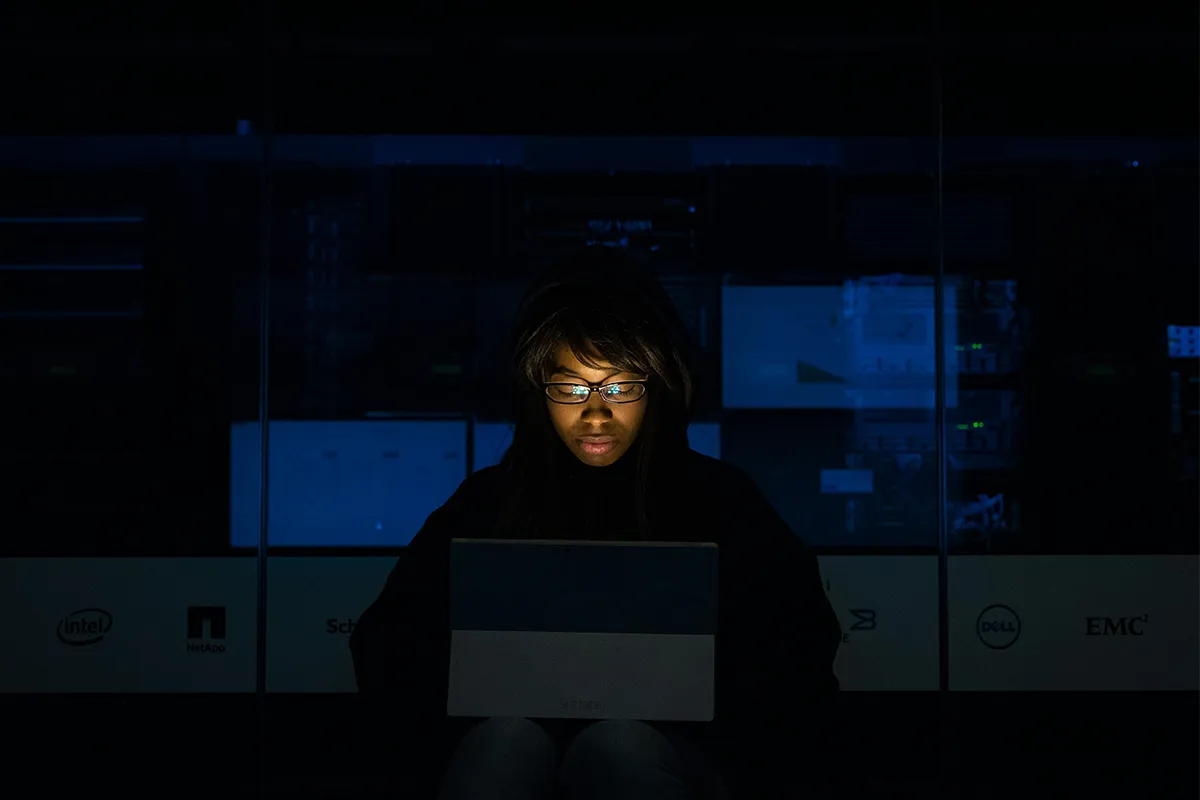Did you try to log in and cannot access your main or one of your Gmail accounts? Losing access to your Gmail email account could be the most frustrating thing. Gmail is one of the main communication channels individuals and businesses use daily. Their security is very strict, and they do not compromise on this to hold on to their reputation.
Here are the reasons that you cannot access your Gmail account:
- Forgotten password
- Hacked account
- Lost recovery information
- Account disabled by Google
- Suspicious activity detected
- Two-step verification issues
- Outdated contact information
This guide helps you get back into your Gmail or Google account. It gives you easy steps to follow. You can quickly restore access to Gmail, Google Play, and other important services. Let us start the process of getting your account back!
- Recover your Gmail account if you forget the password.
- Recover your Gmail account without a recovery email or phone number.
- Get back access when you forget your Gmail address.
- Recover a hacked Gmail account.
- Fix other login problems.
- Restore a deleted Gmail account.
Here are the complete solutions for your sign-in problem. You can also get in touch with Gmail customer service if the problem persists.
Restore your Gmail account when you cannot remember your password.
Many people have many online accounts. It is common to forget a password. With many accounts and not used logins, it is easy to forget passwords.
Do not worry! We help you with this. By following some easy steps, you can recover your account and make a new safe password.
Step 1: Go to the Google Account recovery page.
Open your browser on a computer or mobile. Go to the Google Account recovery page.
Step 2: Type in the email address or username for your account.
Put in the email address or username for your Google Account. If you are not sure, check old emails or device settings for clues.
Step 3: Click “Forgot password” and follow the steps.
After you click “Forgot password,” follow the steps on the screen. You might need to give old passwords or do more checks.
Step 4: Confirm your identity by answering security questions.
Google may ask you security questions to check that you own the account. Answer them with the details you used when you made the account.
Step 5: Make a new password.
Once they confirm your identity, you can change your password.
Recovering Your Gmail Account Without a Phone Number or Recovery Email
If you lose access to your Gmail account, you can follow this guide. This guide helps you recover your Gmail password without a recovery email or phone number.
Recovering Your Gmail Account When You Forget Your Email Address
Do you forget your email address? Many people have many email accounts. It is easy to forget the email linked to your Gmail account. If this happens to you, you are not the only one.
Here are the steps to recover your Gmail account when you forget your email address.
Steps to Regain Access:
Step 1: Go to the Google Account recovery page.
You need to open a web browser. Then, visit the Google Account Recovery page.
Step 2: Choose “Forgot email.”
Click on “Forgot email” on the recovery page. You might need to enter a phone number or recovery email linked to your account.
Step 3: Verify your identity.
Enter the information needed. You may need to use your phone number or recovery email. Follow the directions on the screen. Make sure the information you give is correct.
Step 4: Get a list of your usernames.
Follow the instructions to confirm your identity. After you verify, Google shows a list of usernames linked to your account.

Restoring Your Gmail Account After Hacking
Do you worry about unauthorized access? You should restore your hacked Gmail account. It can be very upsetting to think that someone has entered your Google Account without permission. This can put your private information at risk. It is important to act quickly when this happens. This guide will help you get back into your hacked Google Account.
Hackers can use tricks like phishing scams, password leaks, and data leaks to get into your Gmail account.
Here are six signs that show your Gmail account may have been hacked:
- You see emails about password resets that you did not request. These emails can help others access your accounts.
- You receive alerts about changes to your recovery email or phone number. These changes can stop you from accessing your account.
- Strange IP addresses try to log into your account. These addresses are not familiar to you.
- You may not be able to sign in. This could happen if someone has changed your Gmail password.
- You notice emails in your “sent” folder that you did not send. These emails can show that someone else is using your account.
- Your email and password may appear on the Dark Web. This often happens due to data leaks.
Stay alert and act fast if you see any of these signs. This can help protect your Gmail account and personal information.
If you follow the steps to change your password right away, you can regain access to your Gmail account. This can also help reduce the risks of unauthorized access. You should also turn on two-factor authentication. This adds extra protection against future attacks.
It is very important to get back into your hacked Gmail account. You can take control and lower risks by resetting your password quickly. Using two-factor authentication will make your security even stronger against future issues.
Here are the steps to recover your account:
- Start by going to the Gmail login page. Click the “Need help?” link.
- Choose “Forgot password?” to begin the recovery process.
- Type in the last password you remember for your Gmail account. If it is not recalled, choose the “Try another way” option.
- Google verifies your identity by sending a code to your recovery email or phone number.
- Follow the instructions Google gives you to finish the verification.
- After you confirm your identity, you receive a prompt to reset your Gmail password.
- Create a strong password that you have not used before and update it for your Gmail account.
- After you reset your password, check your account settings. You can think about enabling extra security options, like two-factor authentication, for better protection.
- Keep your account safe. Regularly update your password. Be careful with suspicious emails and links. Ensure your devices and antivirus software are always up to date.
Are you sick of your email service provider? Try these 7 best alternatives of your email service providers that are currently trending in the market. They are the choice of most individuals as well as businesses for security and reliability.
Resolving Other Sign-In Issues
Besides forgotten passwords and email addresses, you may find other problems that stop you from accessing your Google Account or Gmail. This section looks at different sign-in issues and gives steps to help you fix them.
Recovering Your Gmail Account After Deletion
Did you delete your Gmail account by mistake, and now you want it back? Do not lose hope; you can still recover it! Follow these steps to get your deleted account back:
- Go to the Gmail login page and click the “Need help?” link. You will seek help in your time of need.
- Select the “Forgot email?” option. Enter the recovery email address or phone number linked with your deleted account.
- Get ready for the identity verification process. You must show Google that you are the real owner of the deleted account. Follow their prompts closely.
- If you are lucky, you can get access to your lost Gmail account, like a phoenix flying from the fire. Celebrate the restoration of your account.
- Refresh your settings. Make sure all important information stays safe.
Remember that you must act quickly when recovering a deleted Gmail account. Waiting too long can lower your chances of success. Your Gmail account is ready for your return.
Help for Sign-In Problems
If you have sign-in problems that are not about forgotten passwords or email addresses, contact Google’s support team. For help, go to the Google Account Help Center or call their customer service.
Create a New Account if Necessary
In rare cases where account recovery does not work, you need to make a new Google account and start a new Google Chrome profile. Do not forget to update your recovery information. Tell your contacts about the change. Instead of making a very new email account, you can also try to log in Gmail with different user to make sure if it is a temporary problem.
Conclusion
If you are locked out of your Google Account or Gmail, do not worry! Follow the steps in this guide to get your access back. Use strong passwords and turn on two-factor authentication for better security. If you face any problems, contact Google’s support team. Be proactive about keeping your account safe, and you will enjoy using Google’s services again.Are you interested in fortified security features, check out how to make a Gmail Business account. Google offers advanced security and privacy features for their business members that make your account more secure.