
Are you feeling frustrated while managing communications with your team? Google Workspace is the solution for managing this effectively. This is the tool that provides you the convenience of managing all your tools like Docs, Sheets, Drive, and Agenda all under one roof. Share even the minute details of your projects that equip you to communicate your ideas in a well-structured manner.
Effective communication is the key to a successful working strategy. It enhances your growth rate, improves your performance, and makes you more productive. Staying competitive with continuous improvement makes you face the challenges in a timely fashion. Google Workspace is a tool that can make an impact on challenges.
Over time, Google launched many productivity and collaboration tools. These tools changed how businesses around the world work. They also changed how businesses create and communicate.
Then, Google combined all these powerful tools into one platform. This platform is now known as Google Workspace. Do you not have a Google Workspace account yet? You are missing out! 🙂
But you do not need to worry. This short guide will help you start with Google Workspace. We will show you what Google’s business suite offers. We will also show you step-by-step instructions on how to create your account.
You can finally use Google’s productivity tools fully. Does that sound good? Let us start!
Let us remember what Google Workspace is. Google Workspace is a unified digital workspace.
It is a place that brings together all the essential tools. You need these tools for good collaboration with clients, colleagues, and suppliers.
Google Workspace has existed for a long time. However, it has had several name changes.
You may have known it before as “G Suite” or “Google Apps for Your Domain.” Does that sound familiar?
At first, Google Workspace had just three main products:
Over time, Google added more tools to the suite:
All these tools are in the cloud. This means you do not need to do maintenance or manual updates. Many of these tools are free. You can use them with a standard @gmail.com account.
Does this mean you do not need to set up a Google Workspace account? It depends.
You can use many Google tools for free. Google Workspace has more benefits. It offers better features, more cloud storage, and a custom business email address.
Are you ready to set up your Google Workspace account? Follow these steps.
Step 1: Go to the Google Workspace website.
Step 2: Click “Get started.”
Step 3: Type your business name, country, and number of employees. Click “Next.”
Step 4: Fill in your first name, last name, and current email address, then click “Next.”
Step 5: You will need to give a domain name. If you do not have one, choose “No, I need one.”
Step 6: Search for a good domain name and check if it is available. For example, we will use mailmeteor.org as our new domain.
Step 7: Give your business details like address, city, postal code, and phone number, and click “Next.”
Step 8: Choose a username for your account. This will be the part before the “@” in your email address. Make sure it is professional.
Step 9: Lastly, put in your payment information. You can pay monthly or yearly based on your plan.
When you finish these steps, your Google Workspace account is ready. Good job!
Google Workspace is not free. However, Google gives a 14-day free trial. You can create an account without paying to see if it fits your needs.
If you want to use Google Workspace after the trial, you must subscribe to one of the paid plans available. Google Workspace Pricing
These prices are only for annual subscriptions. Contact Google to find out more about their enterprise pricing plans here.
Google Workspace is a good productivity platform. Setting up your account takes less than five minutes. But this is only the start of your journey.
After you set up your Google Workspace account, you may want to explore more ways to expand it. There are tools like DejaFlow. They let you send bulk emails from your Gmail account.These services have features like email tracking. They allow you to schedule automated follow-up emails, too. You can set up email sequences with them. Many of these options have free plans. They let you send a limited number of emails each day. You should try them out to improve your communication.
There has appeared a new trend of subscribing to CRM software that relies totally on…
Artificial Intelligence (AI) and machine learning applications are becoming heavily common in all industries and…
The extended workforce bring specialized skills, flexibility, and fresh perspectives that can help drive innovation…
Artificial Intelligence (AI) is a perfect mechanism for content generation in the industry. The Natual…
With Target Align’s OKR software, setting and achieving moonshot goals becomes more structured and attainable.
The deployment of Artificial Intelligence (AI) has seen rapid growth in recent years. Almost all…