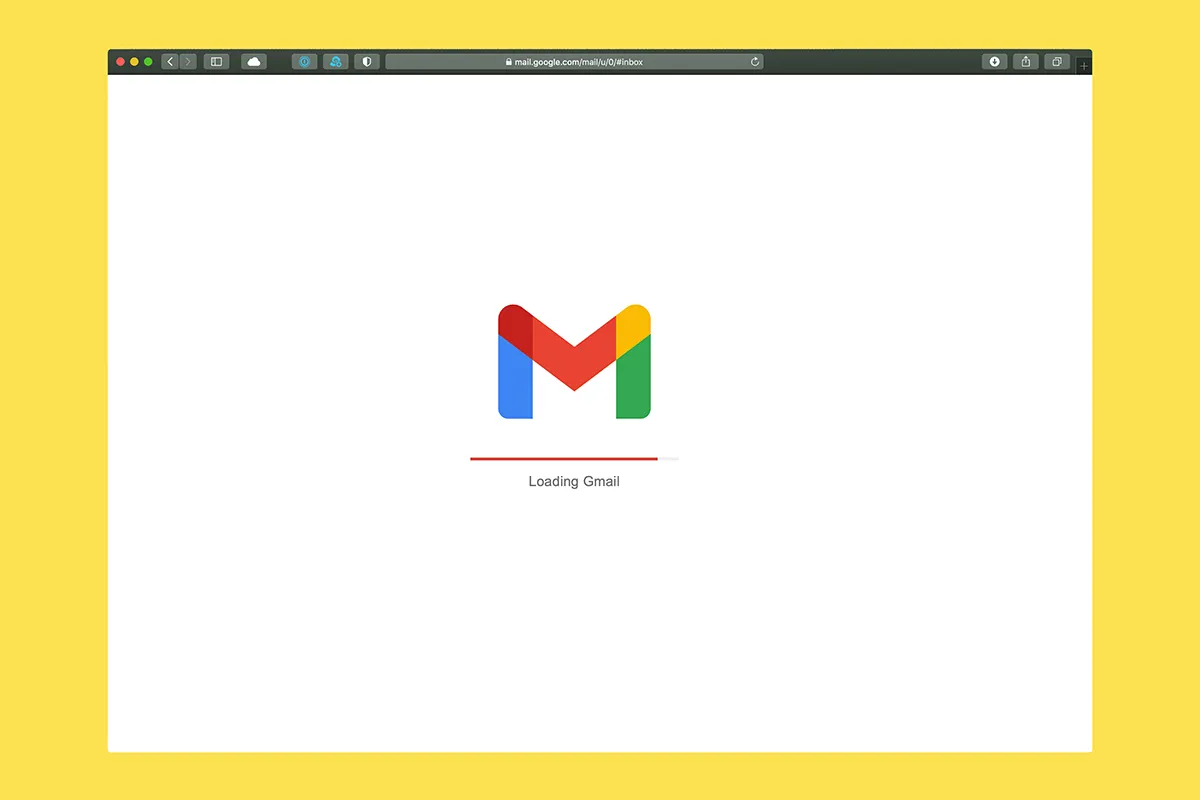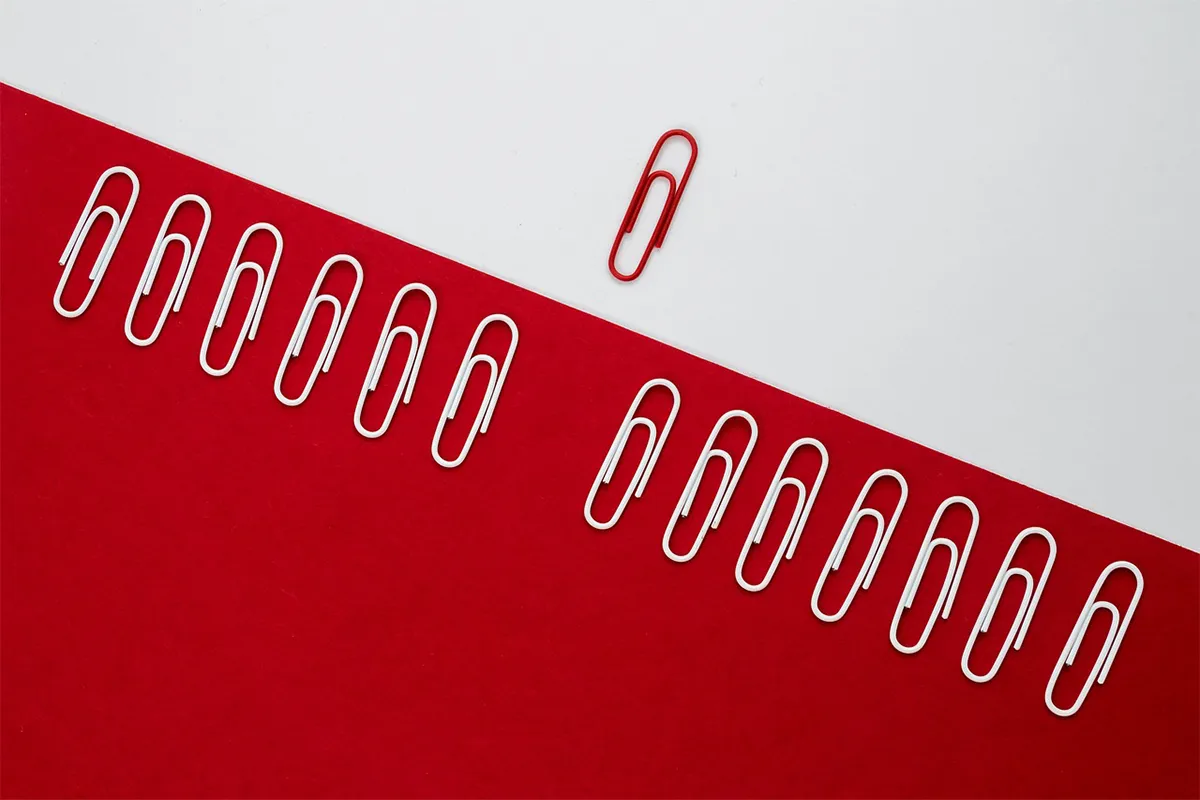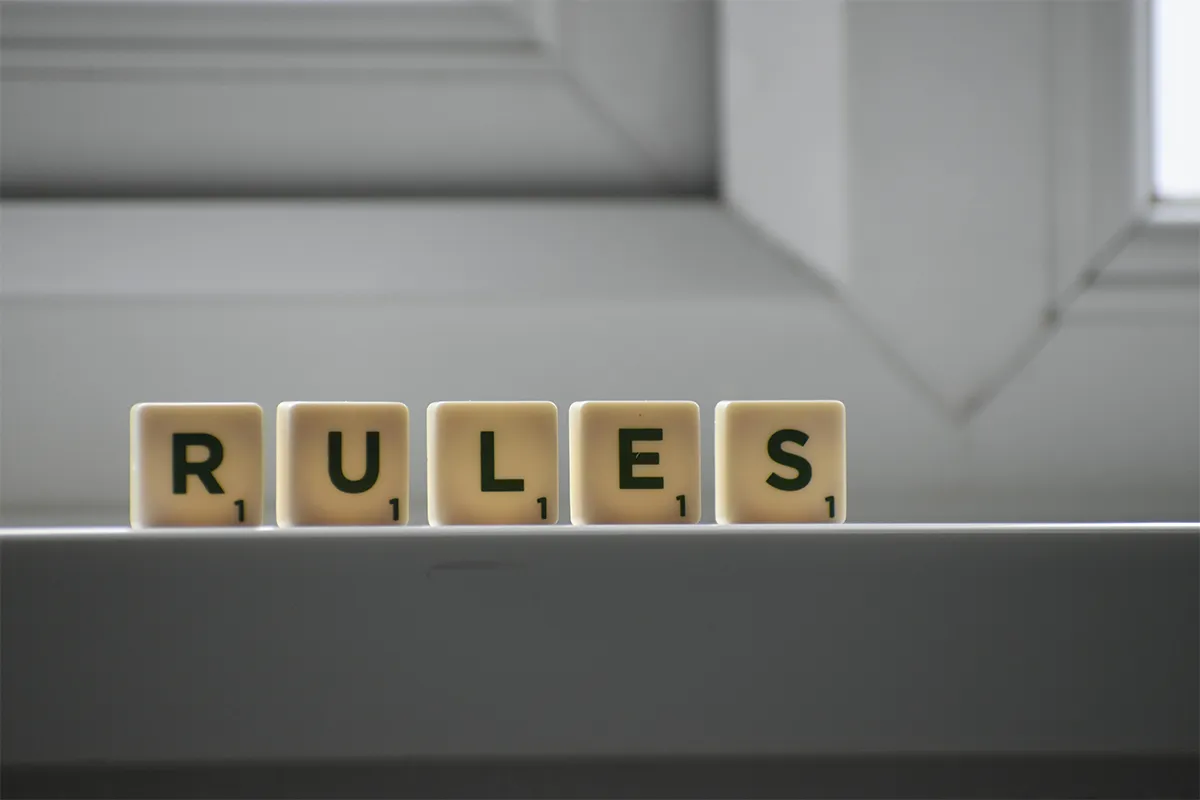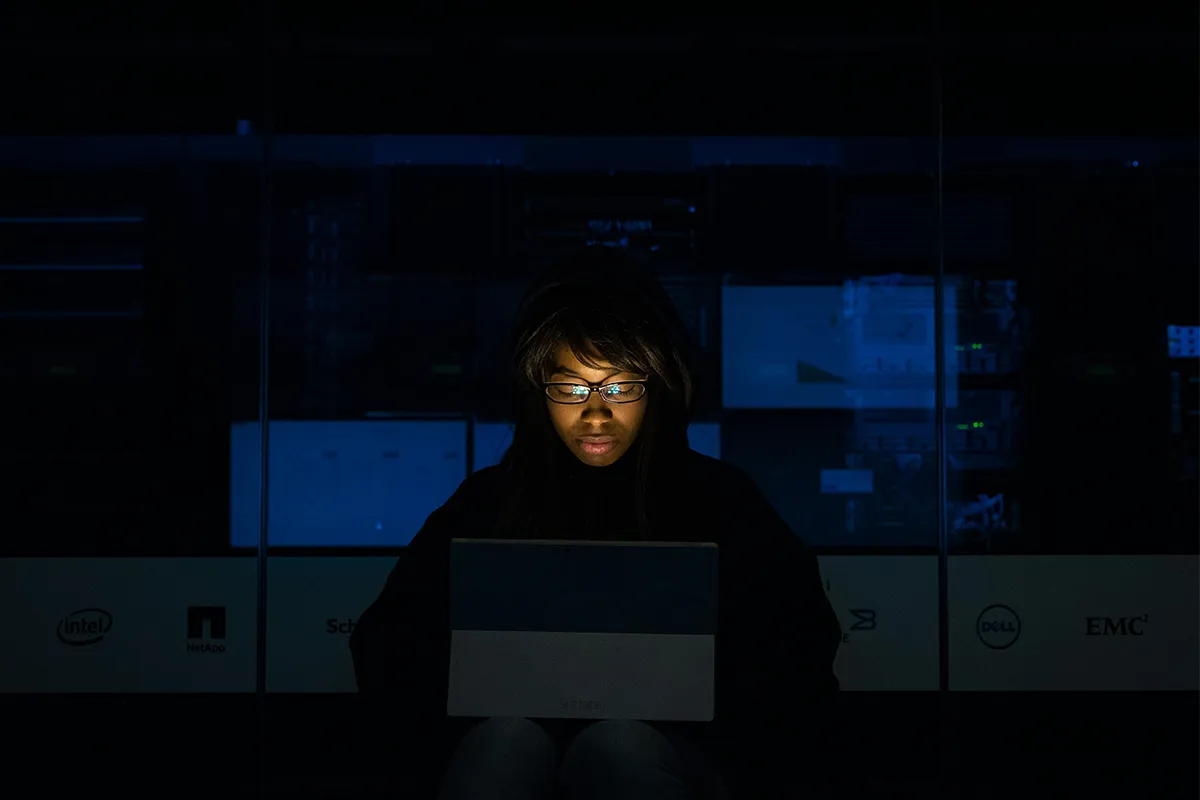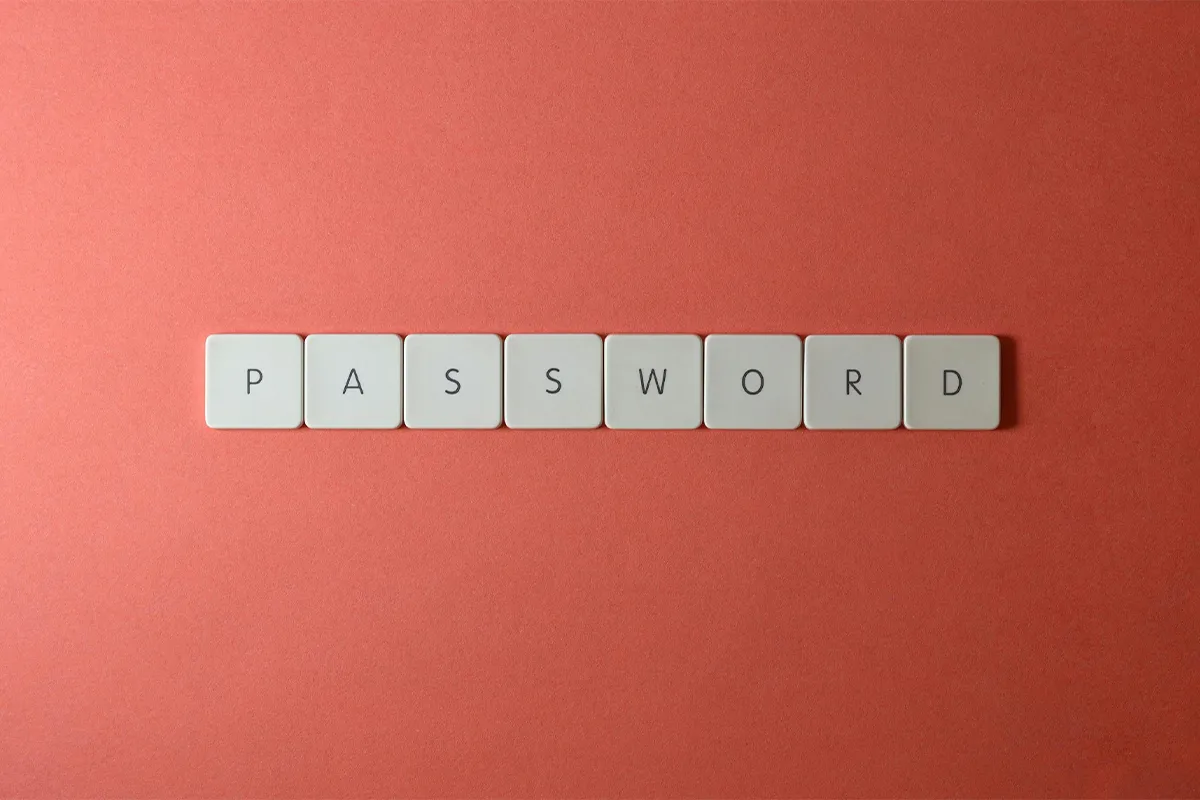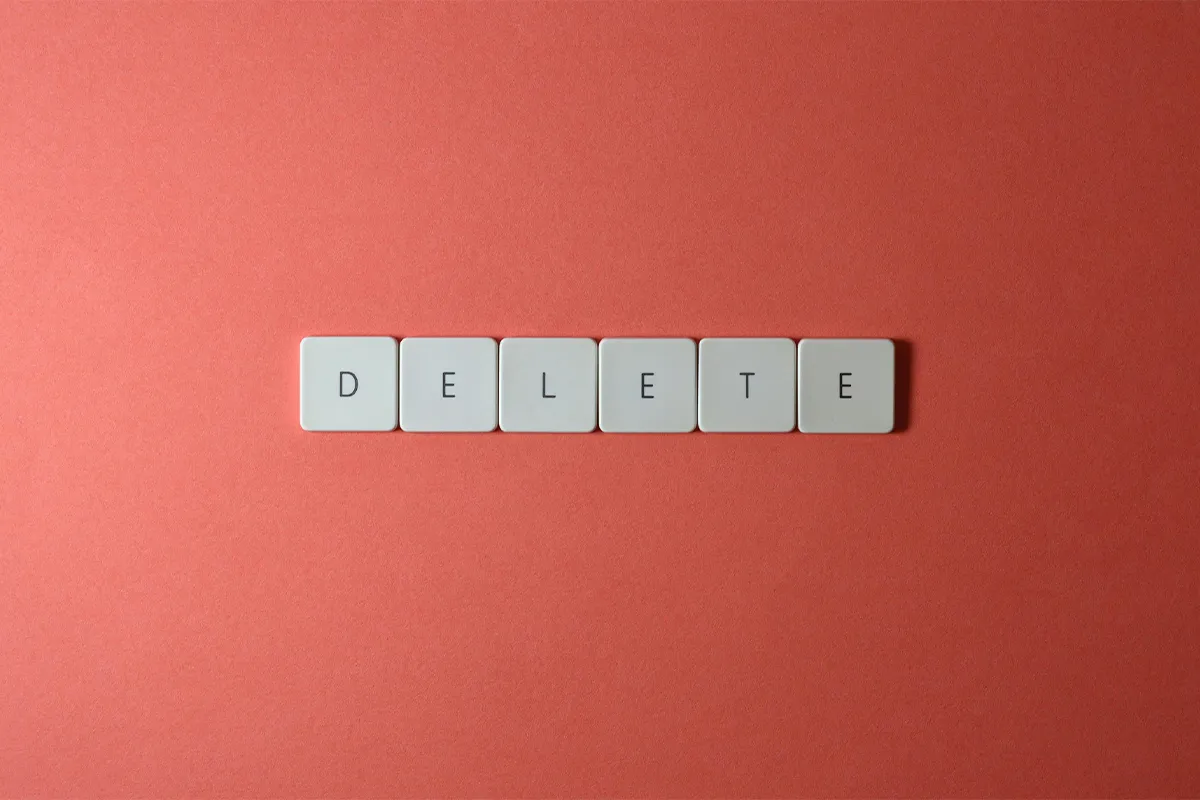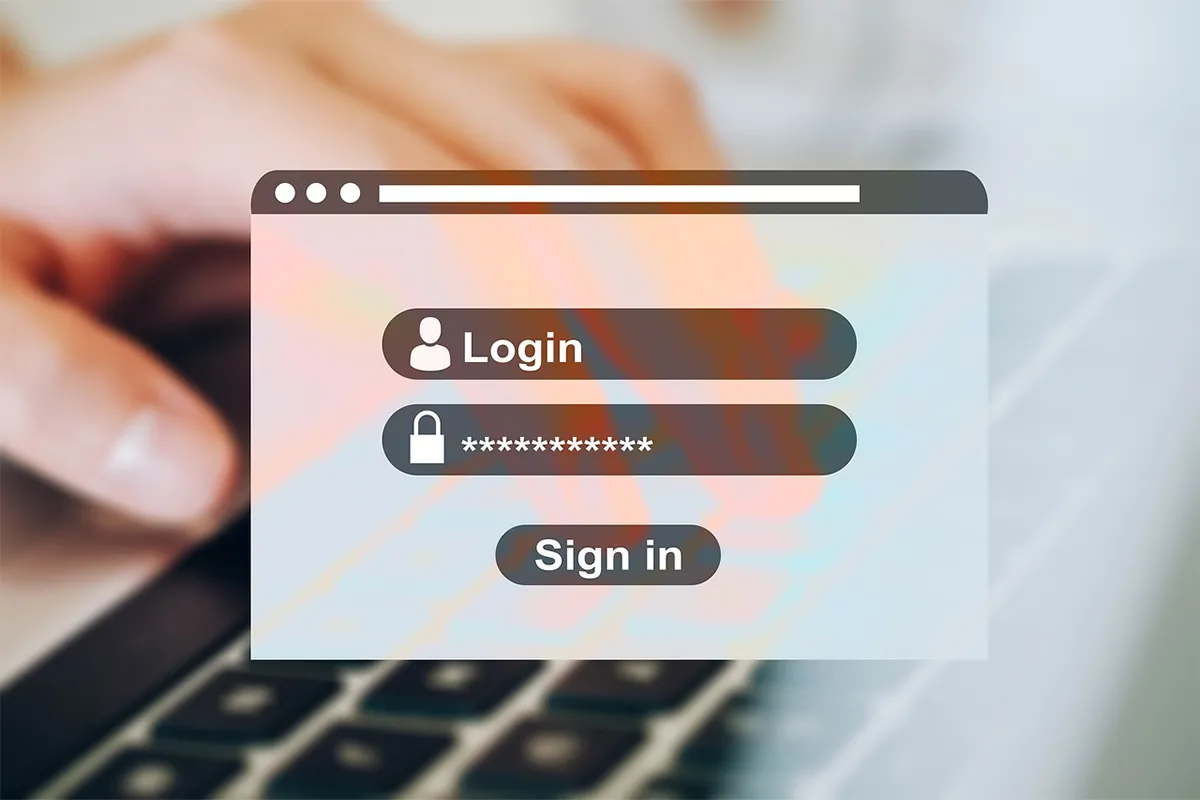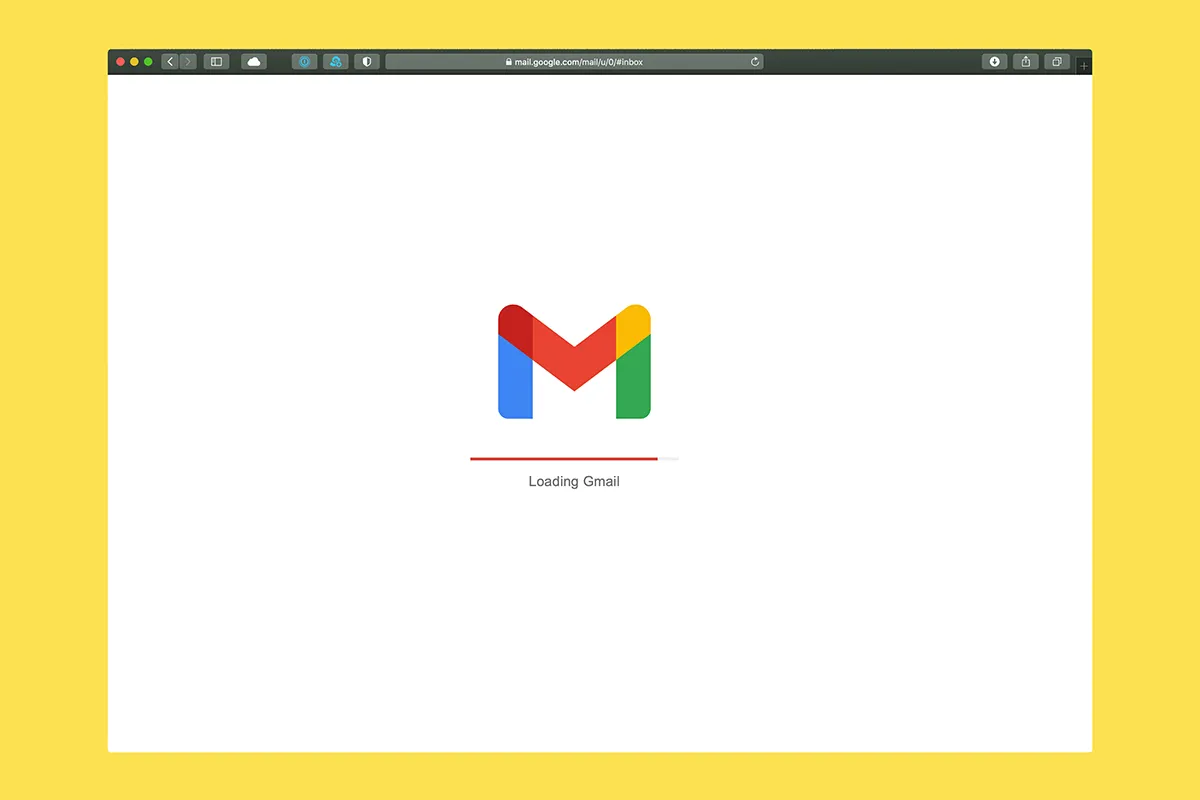How to Sync Outlook Calendar with Google on Android Easily
In this age of rapid technological advancements, we now have multiple options to use and rely on. Two of the key service providers are Outlook and Google. This raises a question here on how to sync Outlook calendar with Google on Android. A large number of people use both platforms to do their daily chores. … Read more