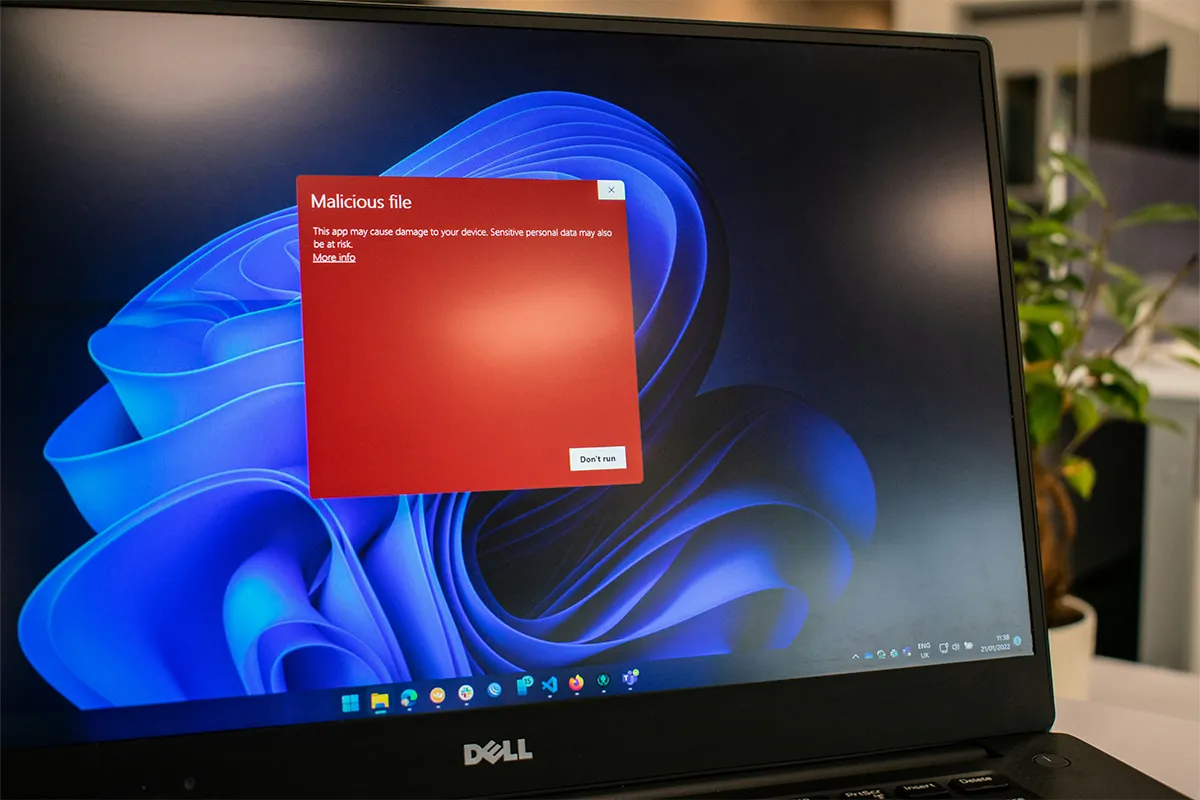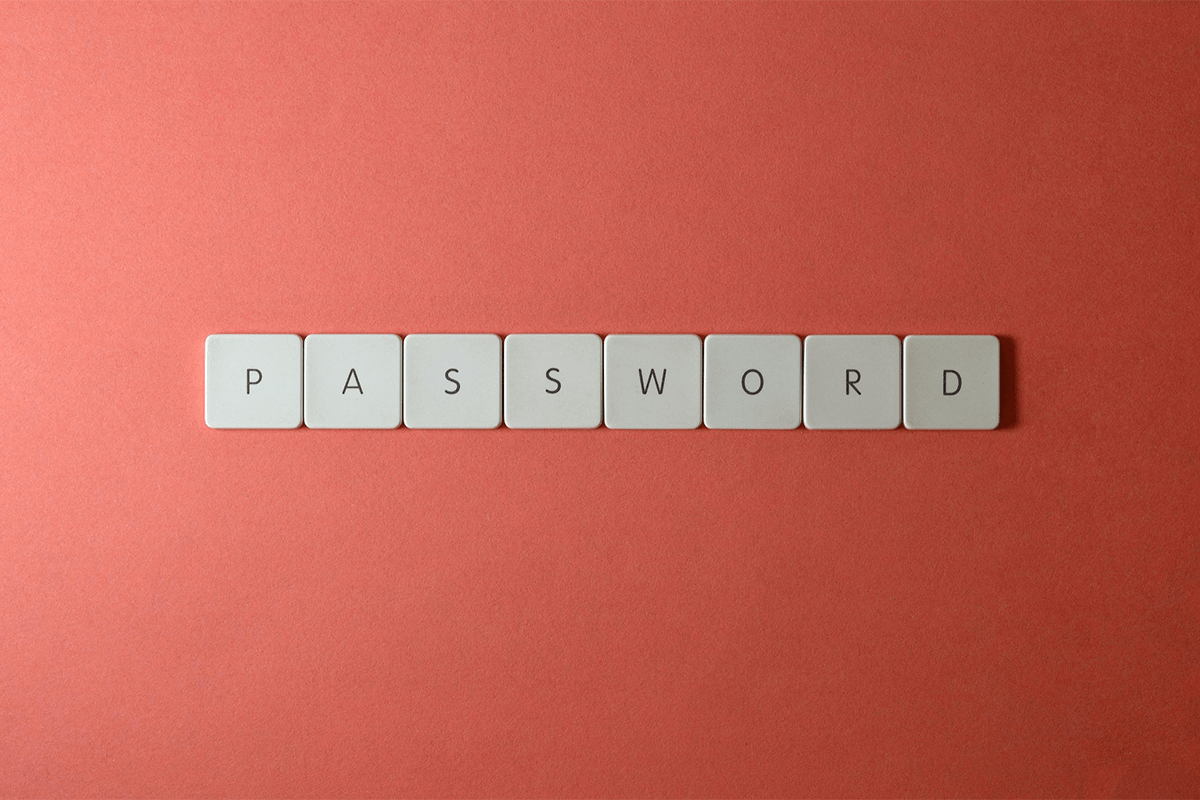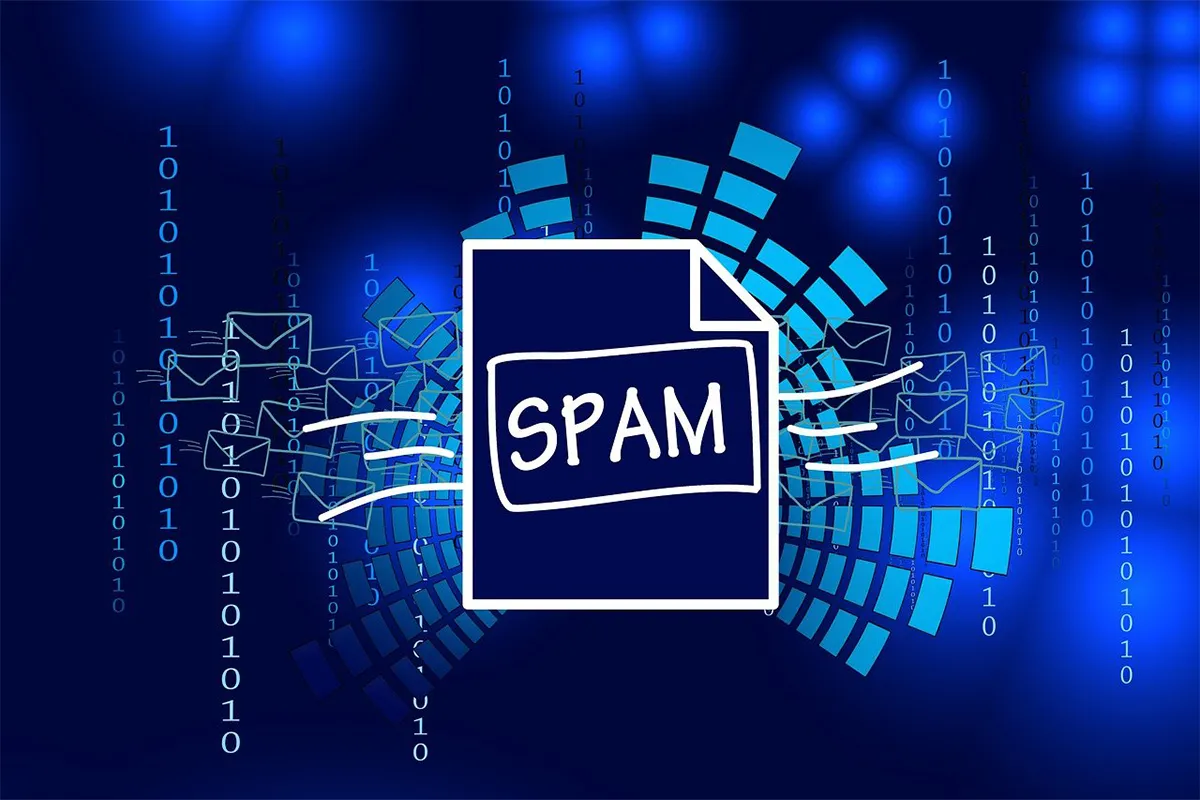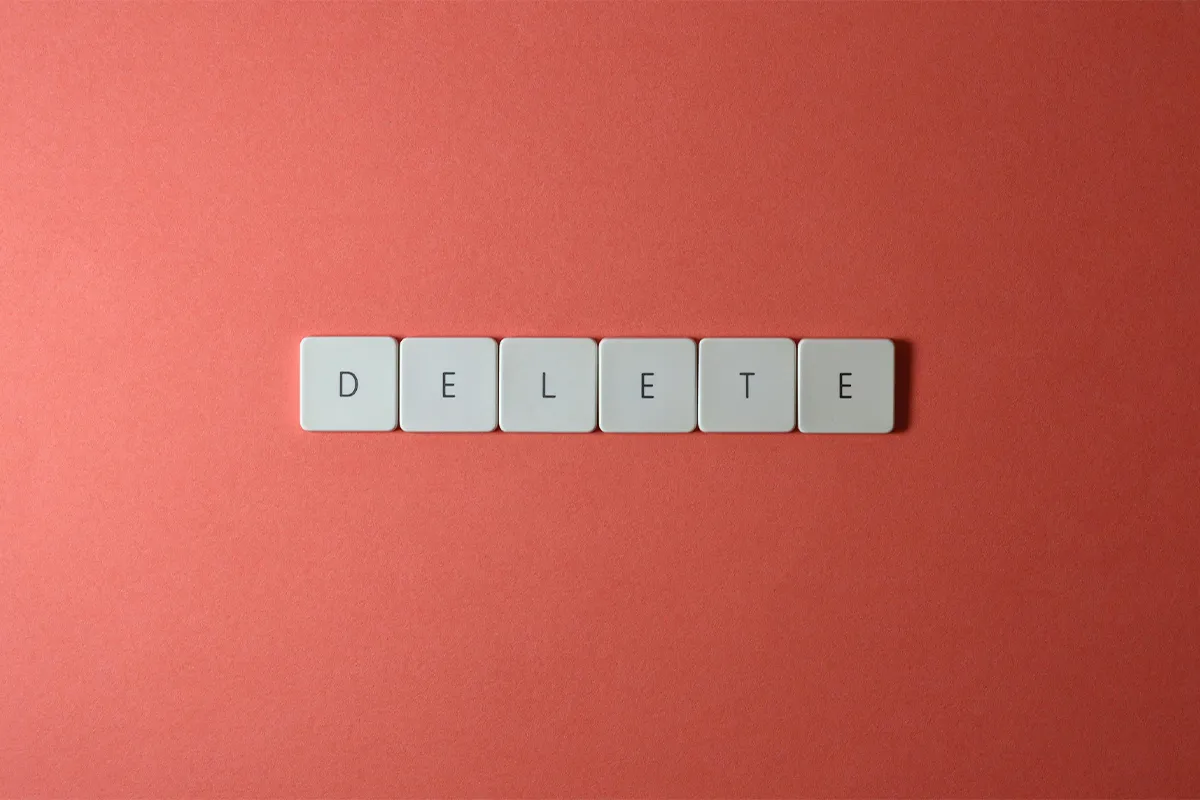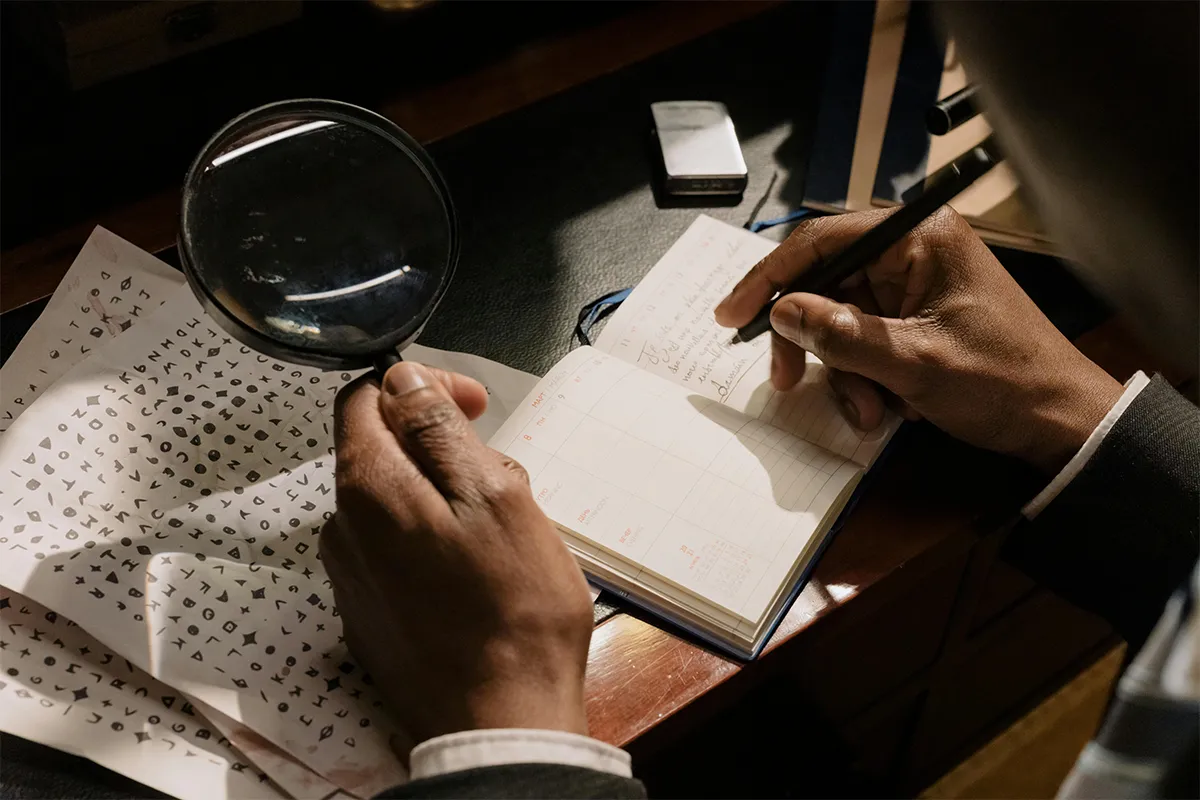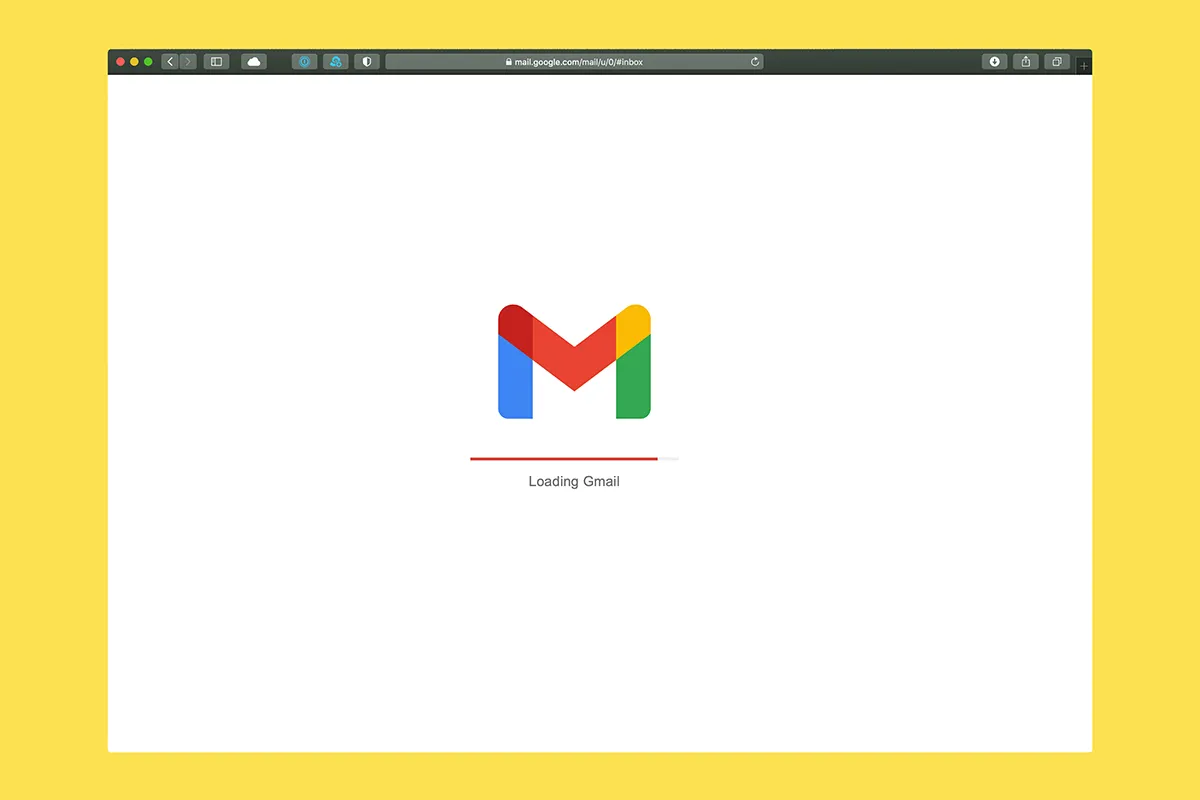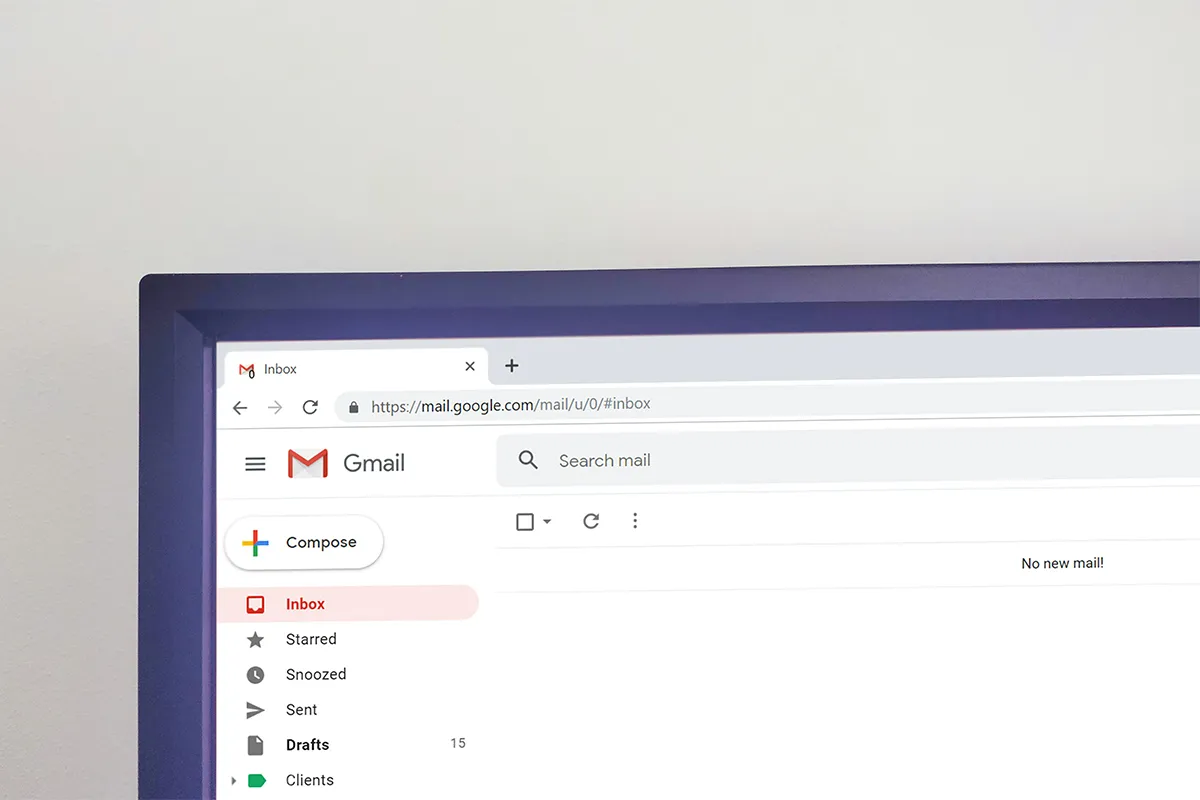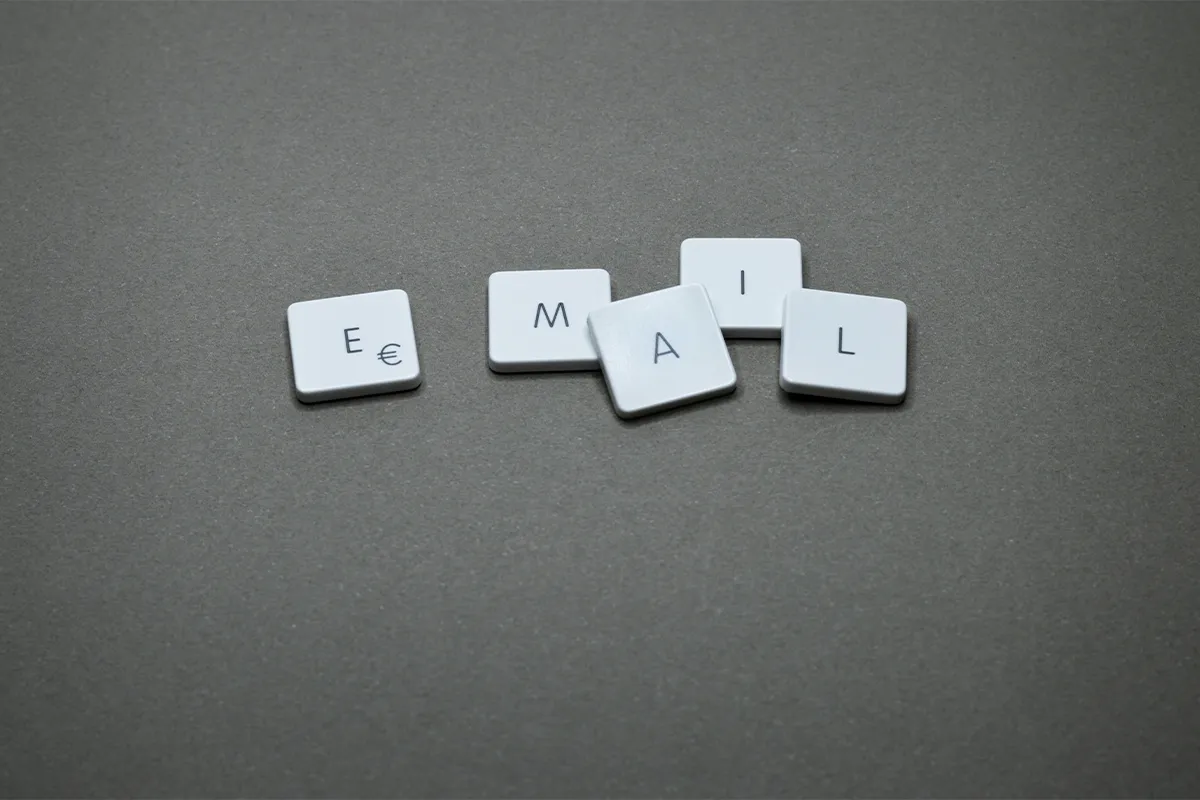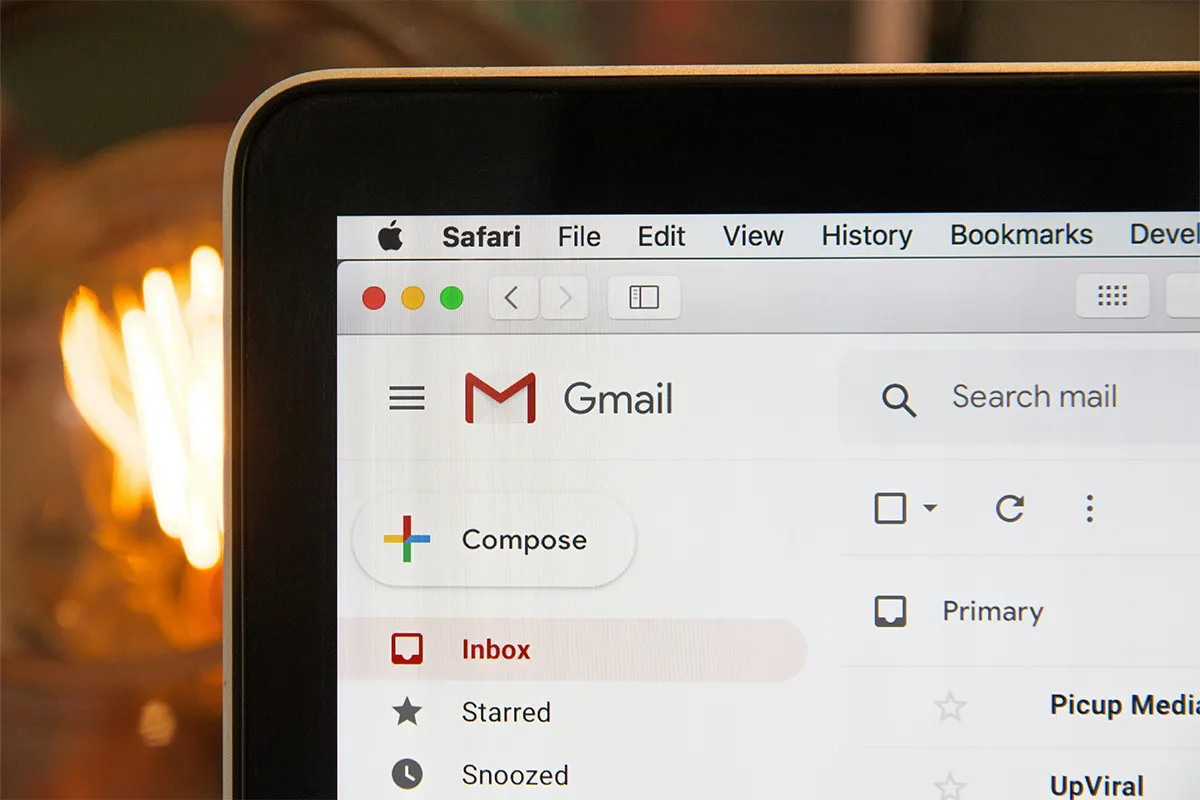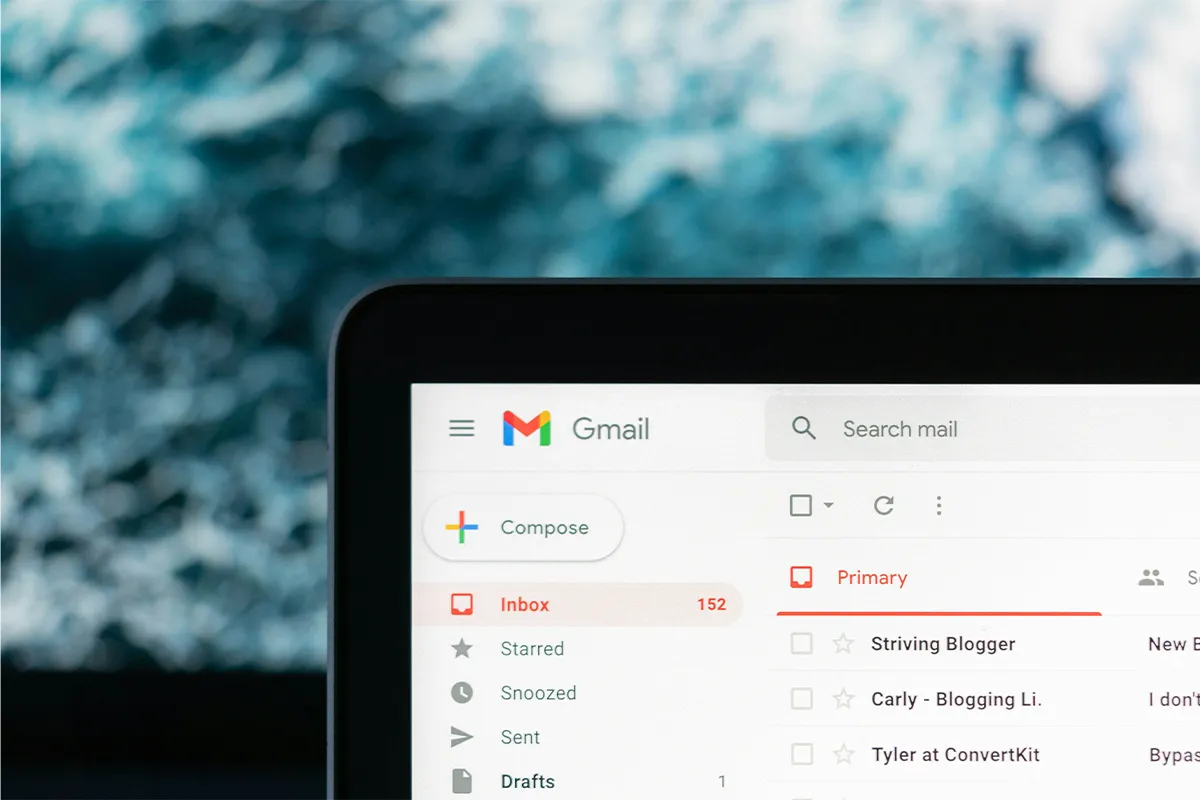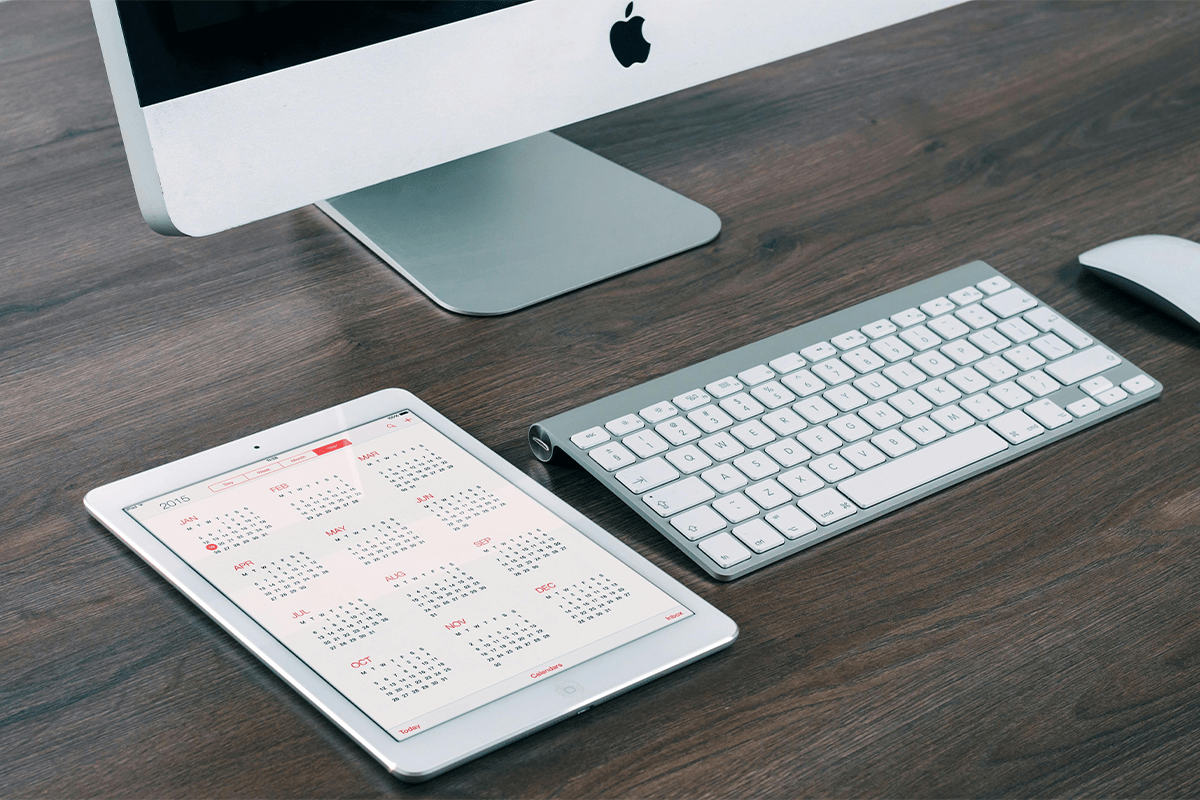The Best Free Antivirus Software for Windows and Mac
A free antivirus works as the backbone of your computer. It is important to have one for all your devices to protect them from small and big intruders. Getting an antivirus that is free and provides regular updates is a must in this age of globalization, where virus attacks have become a norm. On a … Read more