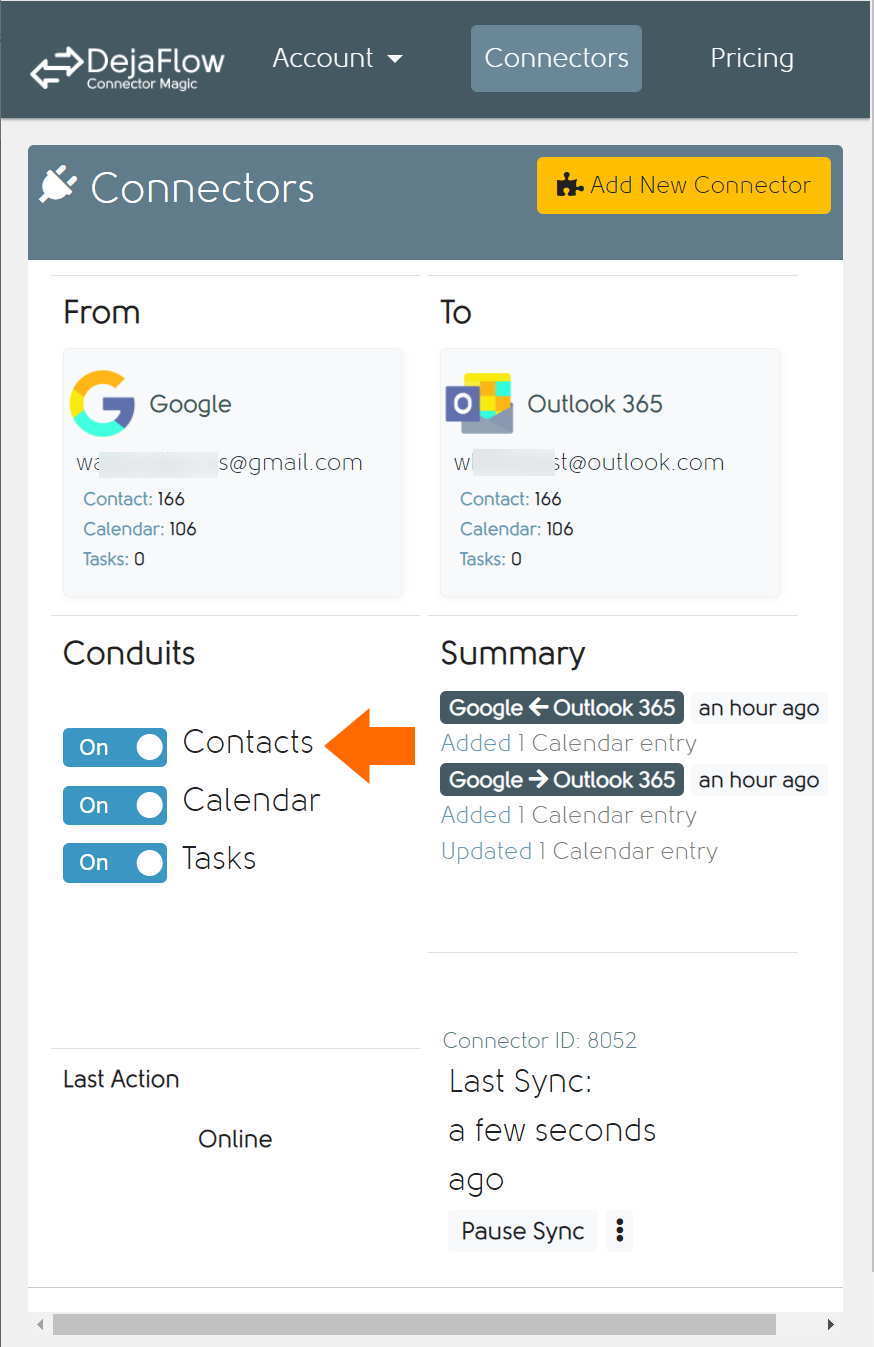How to Fund your DejaFlow Account
Fund your DejaFlow
Use the followings steps to setup payment for your DejaFlow Connectors.
- Click Here to open the DejaFlow Login Page.
- Select the Pricing option at the top.
- Select the "Buy Now" or "Subscribe" button next to the DejaFlow Tier that's right for you.
Pricing
- 1 Connector Free!. Under 500 records.
- 1-2 Connectors Up to 5,000 records:
Subscribe quarterly for $14.95 ($5 per month) billed once every 3 months.
2-Years for just $79.95 ($3.33 per month) - non recurring charge. - 1-3 Connectors Up to 10,000 records:
Subscribe quarterly for $24.95 ($8.33 per month) billed once every 3 months.
2-Years for just $129.95 ($5.41 per month) - non recurring charge. - 1-5 Connectors Up to 30,000 records:
Subscribe quarterly for $34.95 ($11.65 per month) billed once every 3 months.
2-Years for just $174.95 ($7.28 per month) - non recurring charge. - More than 5 Connectors (Corporate):
For more than 5 Connectors. or more than 30,000 combined records, just order multiple quantities of 1-5 connector tier to match your needs!
Checking your DejaFlow Counts
You can check your record counts in DejaFlow using the Control Panel:
- Click Here to open the DejaFlow Login Page.
- Sign in with your DejaFlow Account.
This will load the Control Panel where you will find any active connectors and the counts for Each Conduit in the connector.
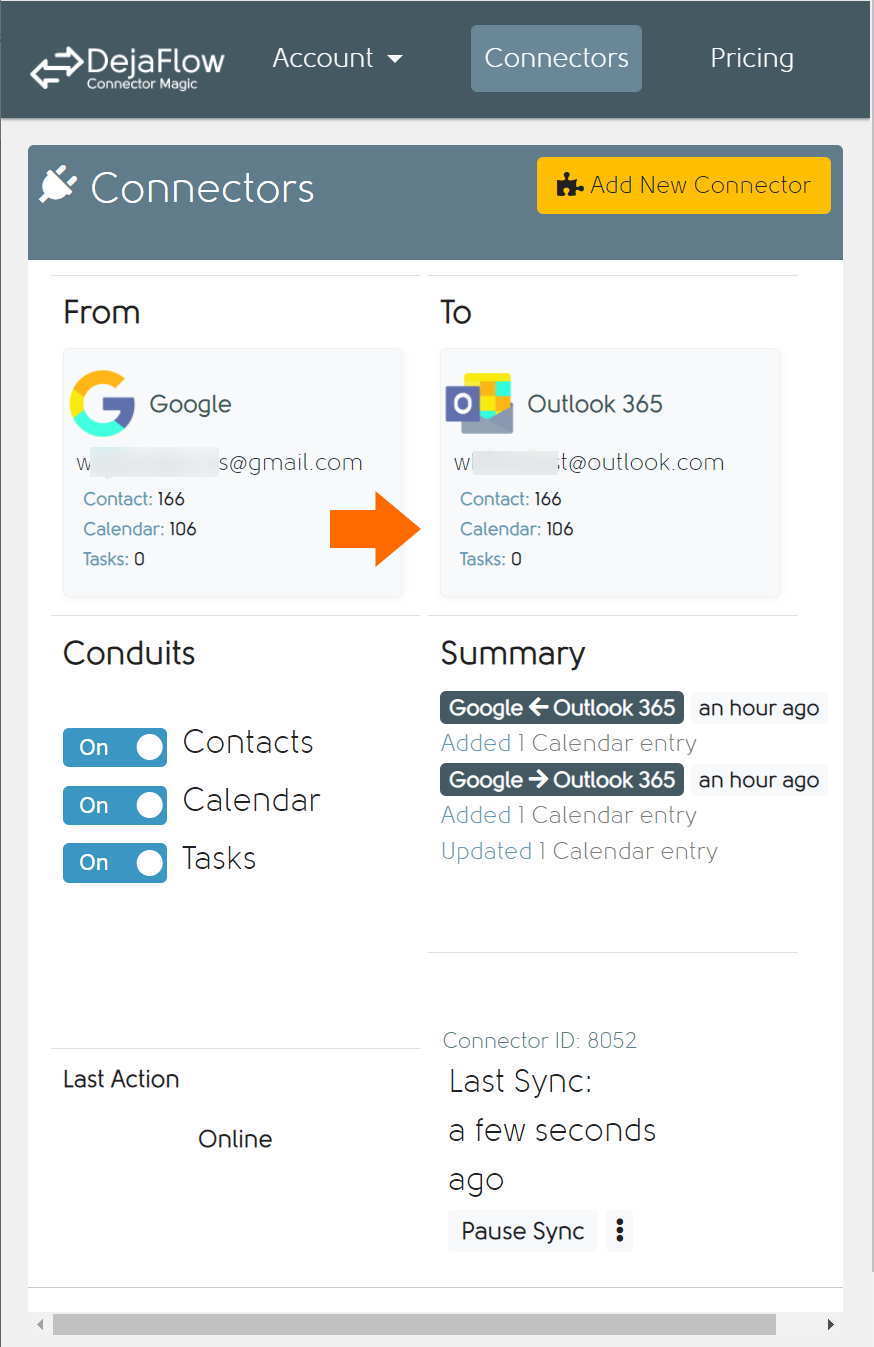
Reduce your Record Counts
If you are working to get your record counts lower to qualify for a different Tier of DejaFlow, here are some tips:
Disable Conduits:
- Disable any conduits you don't need to sync. IE if only need Calendar data to sync, disable Contacts in the DejaFlow Control Panel.
Note: The system only checks once a day for the total number of Syncing record, if you don't need Contacts always "In Sync", enable the Contacts conduit once, let the records sync, then disable them again.